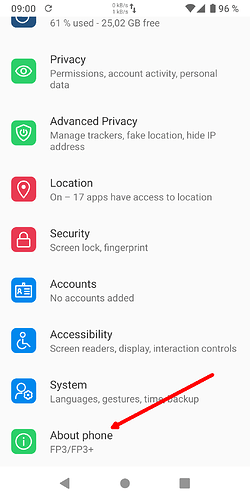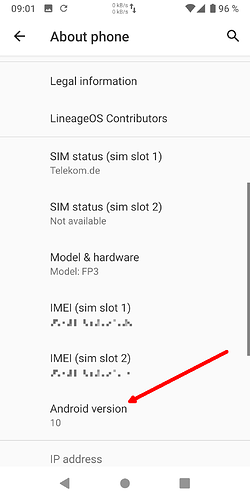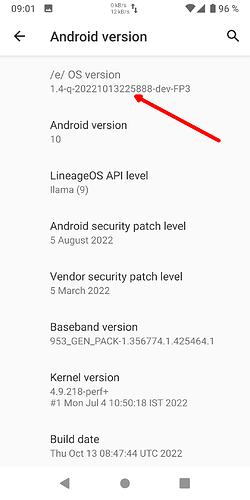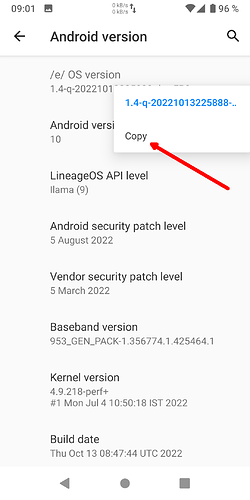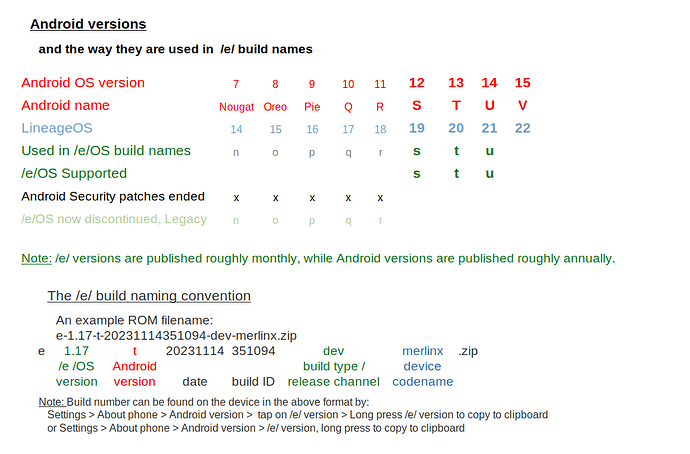If you read just the start of this text because it gets cited in the forum: There are screenshots here, please have a look at them before assuming you know what this is about. Thank you!
As they say, every hint has its history ![]() . Where were we? Ah, yes …
. Where were we? Ah, yes …
You are running /e/OS on your device and want to give info about your version to get support, or a simple answer to a question, or anybody else to confirm whether they can observe the same behaviour you observe? Sure …
Your device will of course be important info.
The /e/OS version you are running will of course be important info.
But there’s more:
![]()
For serious consideration or comparison by anybody else, it’s important to provide complete info about your /e/OS version:
Settings - About phone - Android version (← tap on it) - /e/ OS version (← long-tap it, copy it to clipboard *, include it in your post)
This has all the necessary info in one conclusive little text string, and everybody else will know immediately what to deal with exactly … /e/OS version number - Android version - Build number - build type (aka release channel) - your device in /e/OS terms … it’s all there.
Example:
I have a problem with the v1.5 update on my phone
About phone: SM-G960F
/e/OS version: 1.5-q-20221031230909-dev-starlte
Problem description: blah blah blah
(But please post this in the appropriate topic to get help, not here in this HowTo topic.)
![]()
* The long-tapping and copying to clipboard feature may only be available from Android 10 (q) on.
Why is this important?
An /e/OS version might be available or still in use based on several different Android versions for the same device at the same time. /e/OS refers to them as follows (e.g. in Releases):
n (or nougat) = Android 7,
o (or oreo) = Android 8,
p (or pie) = Android 9,
q = Android 10,
r = Android 11,
s = Android 12,
t = Android 13,
u = Android 14,
etc. (Google abandoned designating an official sweet name to the Android beta version codeletter from Android 10 on, /e/OS followed suit, Pie is the last full name seen in communication, after that it’s only letters or version numbers, no Quince tarte, Red velvet cake, Snow cone, Tiramisu, Upside down cake etc.)
/e/OS might be available in several build types (aka release channels), on end user devices most commonly “community” (formerly “dev”) and “official” (formerly “stable”).
Occasionally there might be more than one build for the same /e/OS version for a device, which can then be distinguished by the build number.
This all can make a decisive difference when confirming issues, answering questions or comparing device behaviour with other users.
Here’s a nice chart (source) …
- This is a Wiki post, so feel free to edit it to keep it up-to-date or to improve it. -