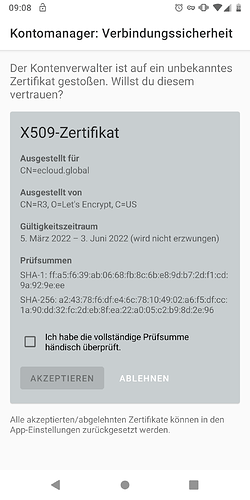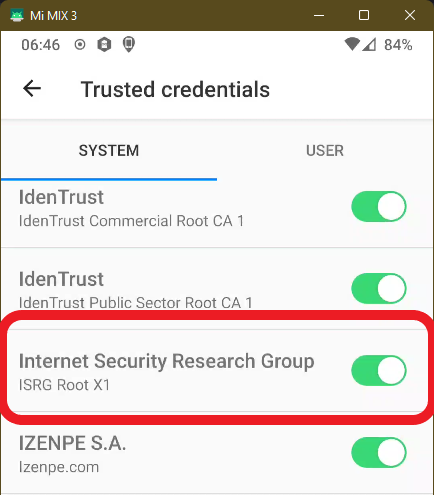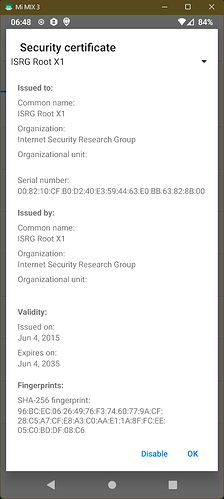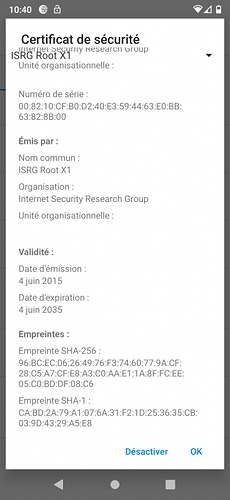Hi forum,
I got a problem with the account manager. I got the prompt you can see on the uploaded screenshot.
I can neither accept nor decline it. It will always come back and make itself noticable. A restart did not help. Do you know what this is about?
Best regards!
Hi,
I got the same problem since yesterday
2 certificates : period june 3th and august 19th
I deleted old certificates, but nothing has changed
Bye
Hi!
Sorry but I just do not find the options where I can check these certificates ![]()
Can you pinpoint me?
Thanks!
If you tap on the parameters and enter “certicates” in the search field, you can find “trusted certificates”, you tap on it and you then have access to the screenshot
Hello,
Any suggestion ?
Thank you
Sorry for the late answer,
the problem just seemed to have vanished for me two days ago. I am not sure if I did something that stopped it. (I changed the options in my account manager to automatically accept certificate or something… Yet that did not change anything on the spot)
I have found the options thanks to you (and realisation that my phone language is german and thus I have to search in german) and the ISRG Root X1 is there and accepted.
But big thanks anyway to both of you!
Hello
Pleased to know that it works for you !
Bye
Hi,
I works for me too without doing anything…
Best wishes