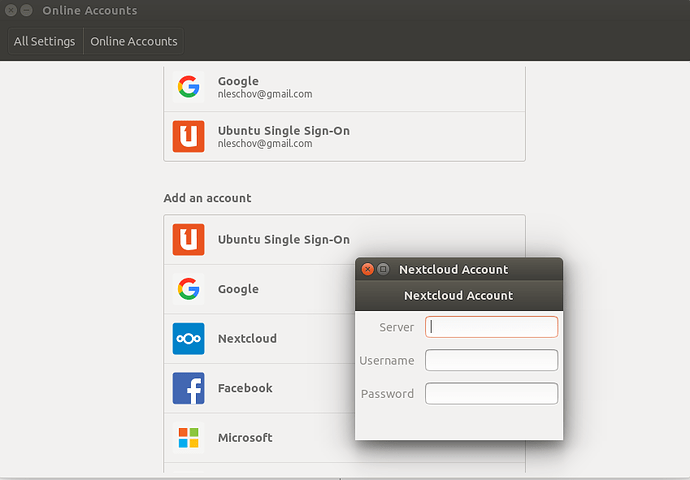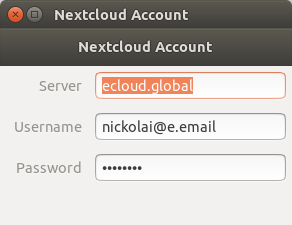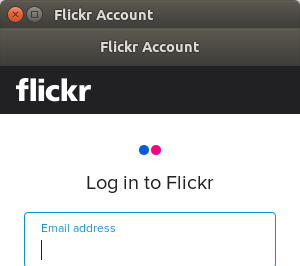I am using Ubuntu on PC (specifically, Unity desktop on 20.04 LTS) and there is an option to connect a Nextcloud account as an Online Account.
Which server name should I enter, together with my username and password, so that I can access my /e/ calendar events on Ubuntu?
LEPT
2
Server: ecloud.global
Username: your-user@e.email
Password: your-password
1 Like
Thanks!
Unfortunately, there’s no “Next” button to press:
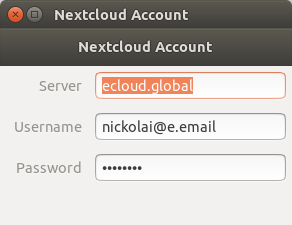
compared to e.g. Flickr account log in, which opens a scroll-able web view:
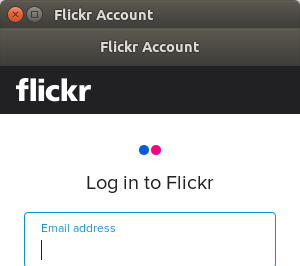
Probably a Ubuntu or Unity issue?
You have to use
‘‘https://ecloud.global’’
Than the Next button will appear