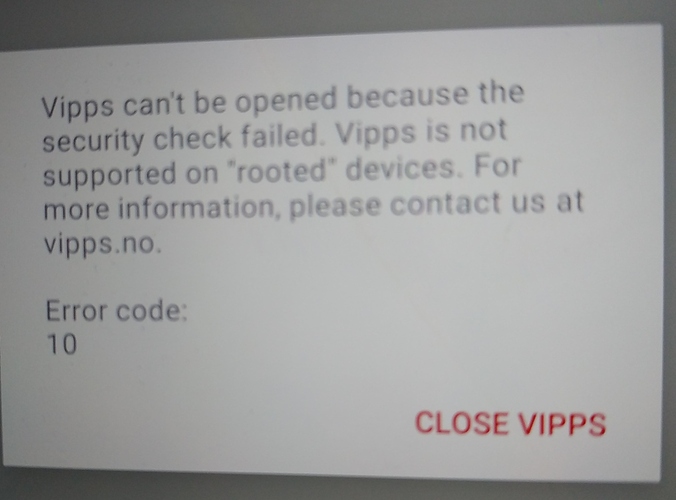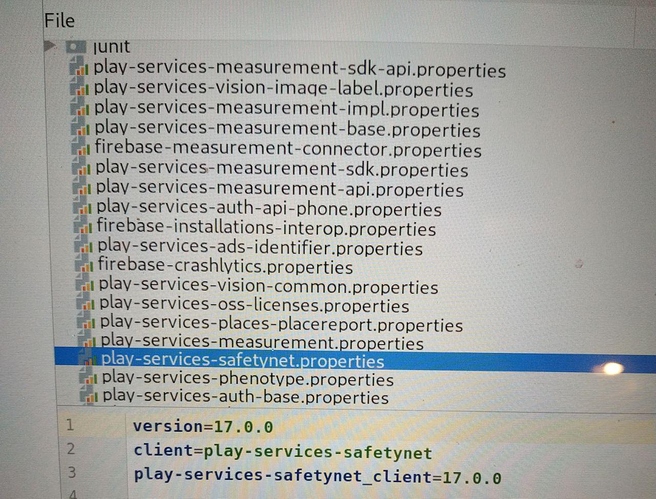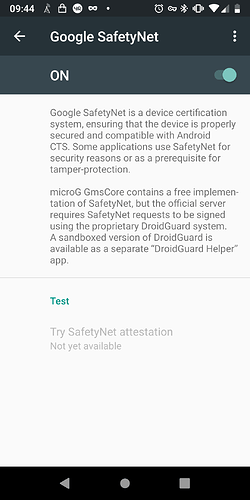You just made microG very, very sad ![]() .
.
I meant Google’s android, yes. I definitely don’t have anything against android, but I have plenty against Google.
On my previous phone (an LG g3) I used LineageOS (also an android OS), with microG. I had no problems using Vipps or any other applications on that one. Unfortunately it died on me way too early.
Yes, Lineage is not complete ungoogled. That’s why the app was working
Excellent, looking forward to it!
OK, I have made a new build for my capricorn device. It’s not a ‘user’ build, but I have all from ‘userdebug’ mode disabled and now ro.debuggable = 0
ich@ich:~$ adb shell
capricorn:/ $ getprop ro.debuggable
0
capricorn:/ $
But my Banking apps is still not working, because it’s needing original goolag services
EDIT: but one of my other banking apps which always has told me that my device is a custom rom or rooted is working 
Great, so that may mean that our ‘Vipps’ can work with this change. Do you know if/when that can make it into an upgraded version?
Oh, be cool. I’m not an e.foundation guy. I’m a normal user.
I will made some additional proves and than I will inform the e-dev’s. If they will implement it isn’t in my hands.
EDIT: vipps is still not working
That’s too bad. Could you take a peek at the logs when opening vipps to see if there is any output from the rootbeer library? Here’s what I get with the official builds for comparison:
$ adb logcat | grep RootBeer
07-16 01:37:46.630 12114 12114 V RootBeer: b: c() [11] - ro.debuggable = [1] detected!
07-16 01:37:46.646 12114 12114 V RootBeer: b: c() [11] - ro.debuggable = [1] detected!
07-16 01:37:46.700 12114 12114 I RootBeer: LOOKING FOR BINARY: /data/local/su Absent :(
07-16 01:37:46.700 12114 12114 I RootBeer: LOOKING FOR BINARY: /data/local/bin/su Absent :(
07-16 01:37:46.700 12114 12114 I RootBeer: LOOKING FOR BINARY: /data/local/xbin/su Absent :(
07-16 01:37:46.700 12114 12114 I RootBeer: LOOKING FOR BINARY: /sbin/su Absent :(
07-16 01:37:46.700 12114 12114 I RootBeer: LOOKING FOR BINARY: /su/bin/su Absent :(
07-16 01:37:46.700 12114 12114 I RootBeer: LOOKING FOR BINARY: /system/bin/su Absent :(
07-16 01:37:46.700 12114 12114 I RootBeer: LOOKING FOR BINARY: /system/bin/.ext/su Absent :(
07-16 01:37:46.701 12114 12114 I RootBeer: LOOKING FOR BINARY: /system/bin/failsafe/su Absent :(
07-16 01:37:46.701 12114 12114 I RootBeer: LOOKING FOR BINARY: /system/sd/xbin/su Absent :(
07-16 01:37:46.701 12114 12114 I RootBeer: LOOKING FOR BINARY: /system/usr/we-need-root/su Absent :(
07-16 01:37:46.701 12114 12114 I RootBeer: LOOKING FOR BINARY: /system/xbin/su Absent :(
07-16 01:37:46.701 12114 12114 I RootBeer: LOOKING FOR BINARY: /cachesu Absent :(
07-16 01:37:46.701 12114 12114 I RootBeer: LOOKING FOR BINARY: /datasu Absent :(
07-16 01:37:46.701 12114 12114 I RootBeer: LOOKING FOR BINARY: /devsu Absent :(
07-16 01:37:46.746 12114 12114 V RootBeer: b: c() [11] - ro.debuggable = [1] detected!
07-16 01:37:46.759 12114 12114 V RootBeer: b: c() [11] - ro.debuggable = [1] detected!
07-16 01:37:46.771 12114 12114 I RootBeer: LOOKING FOR BINARY: /data/local/su Absent :(
07-16 01:37:46.771 12114 12114 I RootBeer: LOOKING FOR BINARY: /data/local/bin/su Absent :(
07-16 01:37:46.771 12114 12114 I RootBeer: LOOKING FOR BINARY: /data/local/xbin/su Absent :(
07-16 01:37:46.771 12114 12114 I RootBeer: LOOKING FOR BINARY: /sbin/su Absent :(
07-16 01:37:46.771 12114 12114 I RootBeer: LOOKING FOR BINARY: /su/bin/su Absent :(
07-16 01:37:46.771 12114 12114 I RootBeer: LOOKING FOR BINARY: /system/bin/su Absent :(
07-16 01:37:46.771 12114 12114 I RootBeer: LOOKING FOR BINARY: /system/bin/.ext/su Absent :(
07-16 01:37:46.771 12114 12114 I RootBeer: LOOKING FOR BINARY: /system/bin/failsafe/su Absent :(
07-16 01:37:46.771 12114 12114 I RootBeer: LOOKING FOR BINARY: /system/sd/xbin/su Absent :(
07-16 01:37:46.771 12114 12114 I RootBeer: LOOKING FOR BINARY: /system/usr/we-need-root/su Absent :(
07-16 01:37:46.771 12114 12114 I RootBeer: LOOKING FOR BINARY: /system/xbin/su Absent :(
07-16 01:37:46.771 12114 12114 I RootBeer: LOOKING FOR BINARY: /cachesu Absent :(
07-16 01:37:46.771 12114 12114 I RootBeer: LOOKING FOR BINARY: /datasu Absent :(
07-16 01:37:46.771 12114 12114 I RootBeer: LOOKING FOR BINARY: /devsu Absent :(
07-16 01:39:21.311 12547 12547 V RootBeer: b: c() [11] - ro.debuggable = [1] detected!
07-16 01:39:21.327 12547 12547 V RootBeer: b: c() [11] - ro.debuggable = [1] detected!
07-16 01:39:21.342 12547 12547 I RootBeer: LOOKING FOR BINARY: /data/local/su Absent :(
07-16 01:39:21.342 12547 12547 I RootBeer: LOOKING FOR BINARY: /data/local/bin/su Absent :(
07-16 01:39:21.342 12547 12547 I RootBeer: LOOKING FOR BINARY: /data/local/xbin/su Absent :(
07-16 01:39:21.342 12547 12547 I RootBeer: LOOKING FOR BINARY: /sbin/su Absent :(
07-16 01:39:21.342 12547 12547 I RootBeer: LOOKING FOR BINARY: /su/bin/su Absent :(
07-16 01:39:21.342 12547 12547 I RootBeer: LOOKING FOR BINARY: /system/bin/su Absent :(
07-16 01:39:21.342 12547 12547 I RootBeer: LOOKING FOR BINARY: /system/bin/.ext/su Absent :(
07-16 01:39:21.342 12547 12547 I RootBeer: LOOKING FOR BINARY: /system/bin/failsafe/su Absent :(
07-16 01:39:21.342 12547 12547 I RootBeer: LOOKING FOR BINARY: /system/sd/xbin/su Absent :(
07-16 01:39:21.342 12547 12547 I RootBeer: LOOKING FOR BINARY: /system/usr/we-need-root/su Absent :(
07-16 01:39:21.342 12547 12547 I RootBeer: LOOKING FOR BINARY: /system/xbin/su Absent :(
07-16 01:39:21.342 12547 12547 I RootBeer: LOOKING FOR BINARY: /cachesu Absent :(
07-16 01:39:21.342 12547 12547 I RootBeer: LOOKING FOR BINARY: /datasu Absent :(
07-16 01:39:21.342 12547 12547 I RootBeer: LOOKING FOR BINARY: /devsu Absent :(
07-16 01:39:21.379 12547 12547 V RootBeer: b: c() [11] - ro.debuggable = [1] detected!
07-16 01:39:21.392 12547 12547 V RootBeer: b: c() [11] - ro.debuggable = [1] detected!
07-16 01:39:21.405 12547 12547 I RootBeer: LOOKING FOR BINARY: /data/local/su Absent :(
07-16 01:39:21.405 12547 12547 I RootBeer: LOOKING FOR BINARY: /data/local/bin/su Absent :(
07-16 01:39:21.405 12547 12547 I RootBeer: LOOKING FOR BINARY: /data/local/xbin/su Absent :(
07-16 01:39:21.405 12547 12547 I RootBeer: LOOKING FOR BINARY: /sbin/su Absent :(
07-16 01:39:21.405 12547 12547 I RootBeer: LOOKING FOR BINARY: /su/bin/su Absent :(
07-16 01:39:21.405 12547 12547 I RootBeer: LOOKING FOR BINARY: /system/bin/su Absent :(
07-16 01:39:21.405 12547 12547 I RootBeer: LOOKING FOR BINARY: /system/bin/.ext/su Absent :(
07-16 01:39:21.405 12547 12547 I RootBeer: LOOKING FOR BINARY: /system/bin/failsafe/su Absent :(
07-16 01:39:21.405 12547 12547 I RootBeer: LOOKING FOR BINARY: /system/sd/xbin/su Absent :(
07-16 01:39:21.405 12547 12547 I RootBeer: LOOKING FOR BINARY: /system/usr/we-need-root/su Absent :(
07-16 01:39:21.405 12547 12547 I RootBeer: LOOKING FOR BINARY: /system/xbin/su Absent :(
07-16 01:39:21.405 12547 12547 I RootBeer: LOOKING FOR BINARY: /cachesu Absent :(
07-16 01:39:21.405 12547 12547 I RootBeer: LOOKING FOR BINARY: /datasu Absent :(
07-16 01:39:21.405 12547 12547 I RootBeer: LOOKING FOR BINARY: /devsu Absent :(
At least it’s a different error code. The error code I get when trying to open it, is “1”. So you probably made it pass one test, but there are still more security tests there.
that’s my output
ich@ich:~$ adb logcat | grep RootBeer 07-15 20:06:42.260 4690 4690 I RootBeer: LOOKING FOR BINARY: /data/local/su Absent :( 07-15 20:06:42.260 4690 4690 I RootBeer: LOOKING FOR BINARY: /data/local/bin/su Absent :( 07-15 20:06:42.260 4690 4690 I RootBeer: LOOKING FOR BINARY: /data/local/xbin/su Absent :( 07-15 20:06:42.260 4690 4690 I RootBeer: LOOKING FOR BINARY: /sbin/su Absent :( 07-15 20:06:42.260 4690 4690 I RootBeer: LOOKING FOR BINARY: /su/bin/su Absent :( 07-15 20:06:42.260 4690 4690 I RootBeer: LOOKING FOR BINARY: /system/bin/su Absent :( 07-15 20:06:42.260 4690 4690 I RootBeer: LOOKING FOR BINARY: /system/bin/.ext/su Absent :( 07-15 20:06:42.260 4690 4690 I RootBeer: LOOKING FOR BINARY: /system/bin/failsafe/su Absent :( 07-15 20:06:42.260 4690 4690 I RootBeer: LOOKING FOR BINARY: /system/sd/xbin/su Absent :( 07-15 20:06:42.260 4690 4690 I RootBeer: LOOKING FOR BINARY: /system/usr/we-need-root/su Absent :( 07-15 20:06:42.260 4690 4690 I RootBeer: LOOKING FOR BINARY: /system/xbin/su Absent :( 07-15 20:06:42.260 4690 4690 I RootBeer: LOOKING FOR BINARY: /cachesu Absent :( 07-15 20:06:42.260 4690 4690 I RootBeer: LOOKING FOR BINARY: /datasu Absent :( 07-15 20:06:42.260 4690 4690 I RootBeer: LOOKING FOR BINARY: /devsu Absent :( 07-15 20:06:42.377 4690 4690 I RootBeer: LOOKING FOR BINARY: /data/local/su Absent :( 07-15 20:06:42.377 4690 4690 I RootBeer: LOOKING FOR BINARY: /data/local/bin/su Absent :( 07-15 20:06:42.377 4690 4690 I RootBeer: LOOKING FOR BINARY: /data/local/xbin/su Absent :( 07-15 20:06:42.377 4690 4690 I RootBeer: LOOKING FOR BINARY: /sbin/su Absent :( 07-15 20:06:42.377 4690 4690 I RootBeer: LOOKING FOR BINARY: /su/bin/su Absent :( 07-15 20:06:42.377 4690 4690 I RootBeer: LOOKING FOR BINARY: /system/bin/su Absent :( 07-15 20:06:42.377 4690 4690 I RootBeer: LOOKING FOR BINARY: /system/bin/.ext/su Absent :( 07-15 20:06:42.377 4690 4690 I RootBeer: LOOKING FOR BINARY: /system/bin/failsafe/su Absent :( 07-15 20:06:42.377 4690 4690 I RootBeer: LOOKING FOR BINARY: /system/sd/xbin/su Absent :( 07-15 20:06:42.377 4690 4690 I RootBeer: LOOKING FOR BINARY: /system/usr/we-need-root/su Absent :( 07-15 20:06:42.377 4690 4690 I RootBeer: LOOKING FOR BINARY: /system/xbin/su Absent :( 07-15 20:06:42.377 4690 4690 I RootBeer: LOOKING FOR BINARY: /cachesu Absent :( 07-15 20:06:42.377 4690 4690 I RootBeer: LOOKING FOR BINARY: /datasu Absent :( 07-15 20:06:42.378 4690 4690 I RootBeer: LOOKING FOR BINARY: /devsu Absent :(
as you can see, the app needs saftynet and thousand other goolag play services. That’s why it never will work on eOS
No more positives there ![]()
@trond is probably right that the different error code corresponds to a different test, most likely a different library or something custom.
Maybe the full log contains more hints?
Edit: I thought /e/ had a sandboxed version of safetynet for this purpose?
no, no safetynet on eOS
What makes you say that? It says there is in my microG settings, ref screenshot.
From my knowledge, safetynet is always failing on eOS because of missing services.
pls have a look here Advanced permissions management
He was talking about rooted roms, but that’s not the case for me at least. I’m running unrooted on a FP3 with a locked bootloader. I might need to install “droidguard helper” though. I thought “available” meant “available on my device”, but perhaps not?
On my recently reinstalled /e/, I seem to have “microG DroidGuard Helper” installed and running (found via Settings -> search “droid”). Not sure how microG uses this, though - in microG Settings it says “Google SafetyNet - Enabled / official server”, and when I press it, I get the same “Google SafetyNet” screen that you do.
You’re right, I have it running as well.
@harvey186, do you have the same setup as us?
I do have standard eOS with MicroG and unlocked bootloader on a Mi 5s.
So it’s the same as yours
have you tried ‘safetynet test’ from Aurora ??