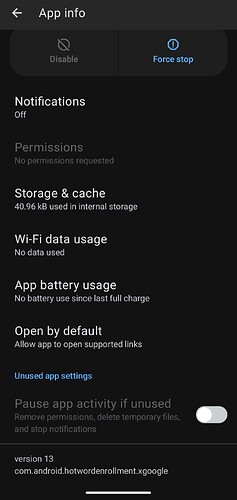It is still the hotword implementation snippet, not Google Assistant in itself, just a specific information which - if manually installed - Google Assistant could probably use to recognize “OK Google” etc. verbally.
The snippets seem to be integrated in some builds, in others they are not.
In the lemonadep builds (OnePlus 9 Pro) they’re included right now.
If you have adb root access, you can check those folders:
/product/priv-app/HotwordEnrollmentXGoogle/
/product/priv-app/HotwordEnrollmentOKGoogle/
If they’re not here, the snippets are not integrated in your build. (Without adb root and remount maybe you’ll have no access to the path, dunno.)
Their function is not to communicate with servers from what others (in other forums as well) reported, but what was mentioned upwards.
The folders can be removed by adb root, if wished for.
Alternatively uninstalled for the user without adb root plainly by adb via:
adb shell pm uninstall --user 0 com.android.hotwordenrollment.xgoogle
adb shell pm uninstall --user 0 com.android.hotwordenrollment.okgoogle
And yes, an update can replace the snippets, but that’s not a feature of “wanted installation by /e/ staff”, merely how an update (can) work, if something is by the used LineageOS basic build for the /e/ build included in the packages.
I’ve the theory that - if an user of /e/ wants to use Google Assistant and installs it manually - without those packages which probably are not installed with the Google Assistant package from app store - then Google Assistant would have no option to recognize people saying “Ok Google”, so those snippets are kept in the basic version builds, be it of LOS or /e/.
In and for themself without any Google Assistant manually installed, there’s no activity to expect, at least that’s my conclusion.