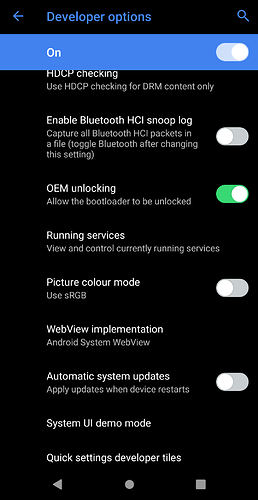Hello everybody,
I guess a lot of people will now come to the annoying question on how to update from android 9 to 10 (p to q) without loosing all user data aka apps and settings, which include the banking app registration or whatever. Apparantly, it is not (yet) possible to do the update without flashing and therefore unlocking the bootloader and therefore deleting all user data.
I am desperetely looking for a backup option that somehow restores all apps, settings and hopefully also the app-settings.
I am looking for something that works for the fairphone 3 (a/b device) so I guess (not sure though) that twrp/magisk will not work that easily.
If I missed the topic in case it already exists I am sorry (:
Without root, there is no chance to backup app data. The apk backup will work, but not the data.
Sometimes in future, eOS will include seedvault. The app is able to backup most apks and the data, but nit from all apps. But it works only on clean fresh install
Thanks for your answer first of all.
I suppose in order to root my device I would have to delete my data as well or more precisely I would have to unlock the bootloader. Correct?
According to this post it should be possible to use TWRP for backup purposes on FP3.
I’ve got exactly the same problem situation as you so I now start going through the TWRP documentation… 
As far as I know, when unlocking the bootloader, the /data will be formatted automatically.
my bootloader is already unlocked. I have previously installed /e/OS manually so I needed to unlock it before. I just never bothered to lock it again…
On the other hand the post describes a solution where you can temporary load twrp
see also official TWRP doc at https://twrp.me/fairphone/fairphone3.html
Could you write back here please if you successfully performed a backup, installed android Q and applied the backup? I am still a little hesitant.
I would appreciate it if you also wrote a short description on how you did it in detail as I never used twrp before.
Best 
Although my bootloader is unlocked according to system settings, when launching adb the device says it is locked… So no TWRP install without losing my data 
Boot your phone into Fastboot Mode and …
… which says …
“Temporary boot the downloaded image using the following command:
fastboot boot twrp.img”
Does this work?
I have an unlocked bootloader and I’m doing that all the time when I need TWRP.
I think that all makes no sense. When I’m upgrading my Xiaomi devices from 9 to 10 or from 10 to 11 I have to wipe or better format /data. When restoring the /data via TWRP I’m running in bootloops
Edit: It is as you say, a dirty flash upgrade to Android 10 doesn’t work with the old data in place on my Fairphone 3 either (even with a Dalvik/ART cache wipe beforehand as the internet suggests for dirty flashs), needs a factory reset.
But I’m more content with installing from scratch anyway, it just is the more clean approach and avoids possible additional awkward issues which might only show up some time later.
I’ve installed from scratch every major Android version upgrade since Android 6 came for the Fairphone 2 (mine’s now on /e/ Android 9), and I never had to ask myself “Here’s an issue, now would I have that issue if I didn’t cut corners with the last upgrade?” 
Nope doesn’t work.
I receive an error in my CLI: FAILED (remote: 'unlock device to use this command')
but:
This setting, as it says there, only allows the bootloader to be unlocked.
If you boot into Fastboot Mode, does it say there “Device state: unlocked”?
(Edit: You said you didn’t relock it when installing, though, I’ve just read again.)
Nope it says (in red): Device locked 
I really thought the device was unlocked… 
I also think a clean install would be really nice but the inconvenience to install every app again and also tune the settings of every app again gives me some headache. I suppose it could work to install twrp without wiping all the data and to back up the user data. My question is now whether it would also work to write the user data into the phone after a clean fresh update and thereby having all the apps and settings restored. It seems you have to do a factory reset anyway so may I ask you to “quickly” try it?
I’m in the process of setting up my stuff already.
It’s not as if I have limitless fun doing this, but I see it as an opportunity for phone hygiene, I’m always prepared to do it, I waited until I had some time for this, and now I’m just getting it done.
Fair enough 
Maybe someone else feels brave during the next days 
As soon as I have some free time I will also try it myself but this might not happen for the next week unfortunately 
My main concern is that I don’t have a spare device in case it should go haywire updating the device, I also don’t have a lot of spare time.
Downloading and installing the apps isn’t that much of an issue as I don’t have that many apps. Personal data is also ok, and that can be copied from the device to my pc.
The MS Authenticator app for MFA however is a bit of a PITA
I uploaded some linux scripts here. They backup apps and data, although it does not work for every app, it should make it less painful. Some apps don’t work after restoring i.e. banking apps, some do work. The script names should be self explanatory.
Will these commands also work under windows?