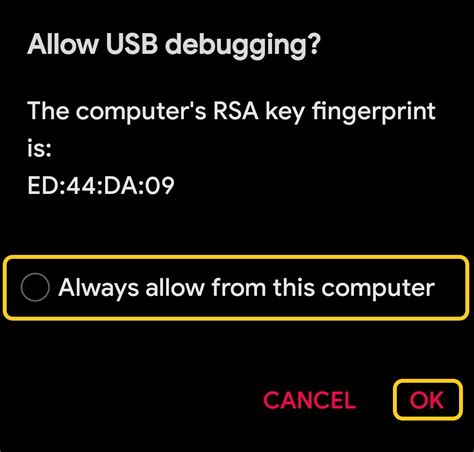e-Recovery (provided by e-Recoveryfilename.img) provides a simplified Custom recovery, it is a small and flexible utility useful for installation, updates and upgrades. The original Android recovery is particularly limited. TWRP (another more expert Custom recovery) is also capable of backup and other advanced tasks.
Replacing Android recovery as you are doing now has the effect of breaking the original so that the /e/OS “main download” ROM can subsequently be loaded (in the case of cedric) by means of
adb sideload downloaded_e-ROM_file_name.zip
Once you run
fastboot flash recovery recovery-e-2.1-r-20240606407290-dev-cedric.img
and get an OK response you still have to boot into your new recovery successfully (not always dead easy, it may take a few attempts!) … do not allow a normal shutdown / reboot cycle or else your new custom recovery will be overwritten and the phone will boot to Android recovery and e-Recovery will be permanently lost and you must flash it again.
From Info about Motorola Moto G5 - cedric we see to reach Recovery from Powered off with Volume Down + Power, then select “Recovery mode” using Volume keys.
However the trick (I am not certain of it for your phone) is to kill Fastboot back to a black screen immediately before hitting the above keys thus you interrupt a normal full reboot cycle.
- (Aside, on a Samsung the technique is especially awkward and mentioned here.)
e-Recovery, set up to Apply update, by means of adb.
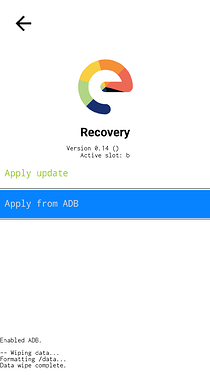
Perhaps check again that debugging is active and definitely authorised every time from your PC.