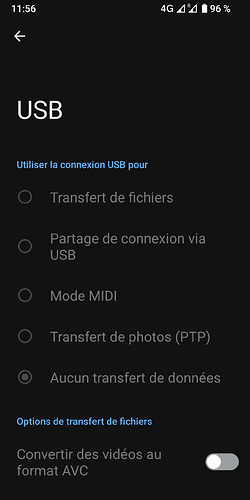Hello !
I have an FP3+ phone with 1.19-s-20240109372023-stable e/0S/ version. The USB connection to PC is not working correctly:
- no USB connection options pop up when the phone is connected and, in the phone settings, the USB menu is greyed out;
adb devicescommand output won’t show anything;
But:
- the phone seems to be correctly detected by the system (Ubuntu 22.04, here the
dmesgoutput):
[ 5946.402377] usb 1-1: new high-speed USB device number 4 using xhci_hcd
[ 5946.551363] usb 1-1: New USB device found, idVendor=18d1, idProduct=d00d, bcdDevice= 1.00
[ 5946.551383] usb 1-1: New USB device strings: Mfr=1, Product=2, SerialNumber=3
[ 5946.551391] usb 1-1: Product: Android
[ 5946.551397] usb 1-1: Manufacturer: Google
[ 5946.551403] usb 1-1: SerialNumber: XXXXXXXXXXXX
fastbootcommands are working correctly.
I think that this problem appeared after the last update (version number provided above). Since I can run fastboot commands, it doesn’t seem to be a cable issue. Is this a bug ? Should this be reported ? Which information can I provide more to assess this issue ?
Cheers ![]()