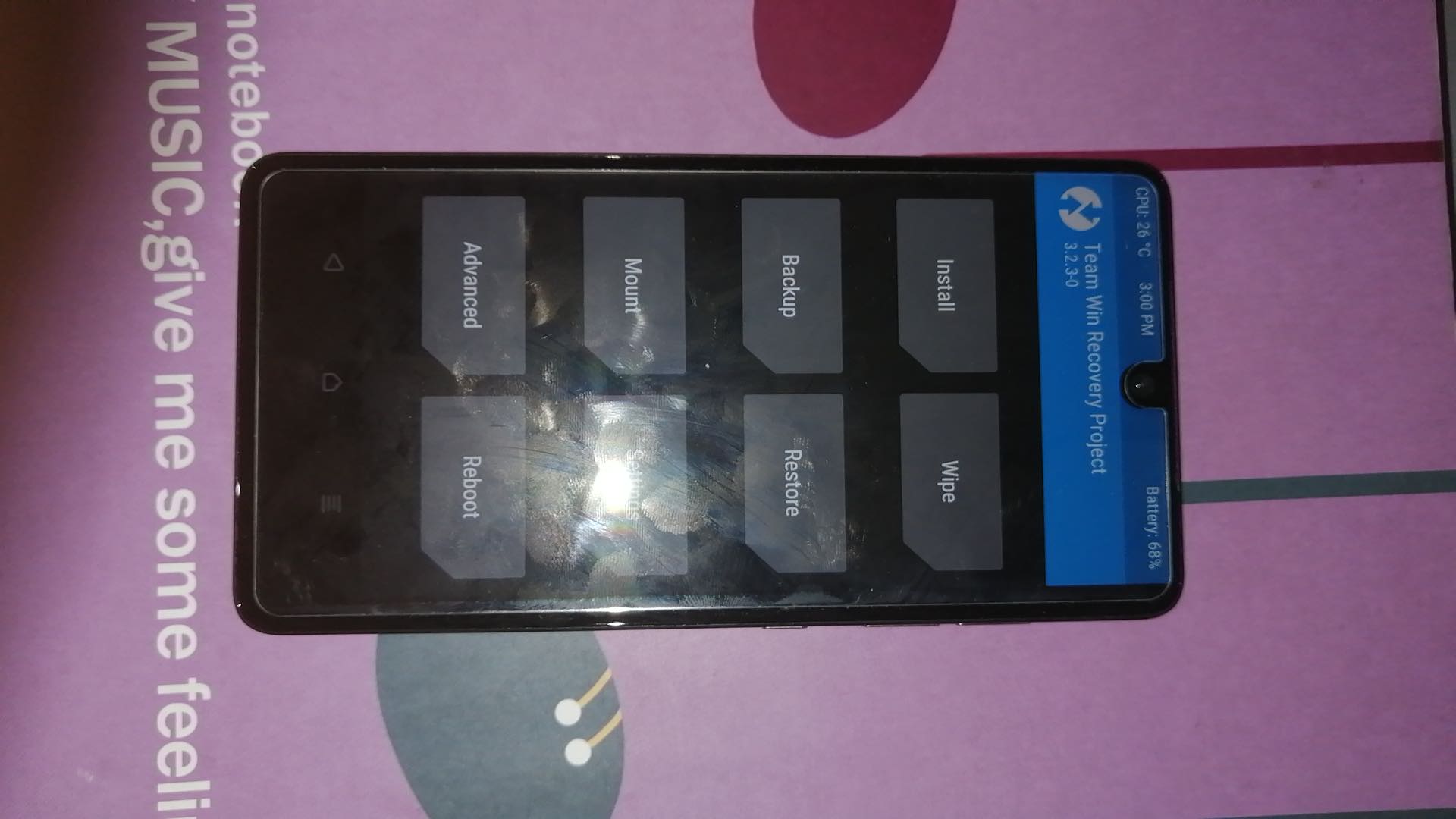The current build of mata is on Pie and is here. Is this issue visible on that build as well?
No, the Pie version is fine in that regard. I switched to the Pie image last week on my personal ph1. However, there’s another person whose ph1 I maintain. I haven’t switched her to Pie yet. I installed the March 13th 7.1.2 image on her phone, figuring that this image wouldn’t have been released without fixing the 0.7-2020022943260 display problem. Oh, boy. The March 13th image has made her phone effectively unusable!
The nougat or Oreo builds are not available anymore for any of the upgraded devices. It is not possible to maintain two separate OS for the same device. Users will have to upgrade to the latest OS, Going forward it will only be the upgraded OS which show up.
In the meantime, can you please post the pre-0.7-2020022943260 Nougat image in place of the March 13th Nougat image that is being offered to all those still on Nougat? I understand not wishing to maintain 2 versions. I’m not asking you to do this. It’s a big job to move to Pie, given that everything needs re-installation. I don’t think that breaking current Nougat users’ phones is the best way to get folks to upgrade. Better simply not to offer any new ones beyond pre-0.7-2020022943260 version. Please, I need to get her phone functional tonight before I get to bed (it’s very late here). Thanks.
Agree. It is not nice to let a buggy image as the last one available
no need to maintain, just correct a minor but annoying mistake from the programmer
will try to install this weekend.
The builds get deleted after a specific period of time. An older version will not flash on top of a newer version so anyways you have to manually flash the nougat build in case we find the same build. My suggestion is you can either revert to mata stock or flash pie. This bug will be there in all LOS / /e/ nougat builds and it will not be possible to divert resources to debug and fix a bug on a discontinued build.
The whole point in these OS upgrades were we wanted users to get the benefit of latest OS where a number of bugs were resolved. For ex some of the samsung phones reboot on connect to wifi on nougat builds. This issue was resolved in the pie build.
I finally solved this problem by fastbooting into the device from my computer, then switching the active slot. That brought me back to my previous version. Anyone know how to copy one slot to the other one (so both slots contain the good image and there’s no chance of accidentally reverting to the bad March 13th image)?
I don’t know if it’s possible to copy things among slots. You could probably install TWRP and do a nandroid backup of the good ROM. Then maybe restore it to the other slot to ensure you have the same build on both. A wild assumption though. For some reason my attempts at backing up my last Nougat installation kept failing.
That said, my last Nougat build was 20200211. If that’s okay I uploaded it to MEGA if you want it.
https://mega.nz/#!6UgxiBpD!vQkbKaERQMxHA0LyuKBlxiVS0Z_0q0qX3aMIMpMXyTc
Hi guys, looks like this problem got mostly fixed after the PIE update, but I’ve found that it actually still exist in TWRP recovery, altough that’s not that bothering as before.
If you can’t find the abnormals, look at the blue part where TWRP logo lies.
Thanks, Marc. I’m considering your suggestions. And thanks, too, for your Pie upgrade guide. I used it successfully to upgrade my personal ph1.
The offset screen issue with Essential TWRP is a long (since its creation almost) known issue. The maintainer of it said that it will not be fixed. One of those things we have to deal with.
That’s cruel…If they won’t fix it, that means it’s a hard nut to crack…I guess just forget about it and do something better would make sense TAT.