Hi everyone,
I recently switched to /e/ on my phone. Not that easy, it was my first time flashing an OS on a phone. Well, let’s come to the point.
I have an ecloud calendar on my phone, I want to sync it on my computer (elementary OS). Here are the requested fields, I feel a little lost about what I should write inside them, so Iḿ requesting your kind help ![]() :
:
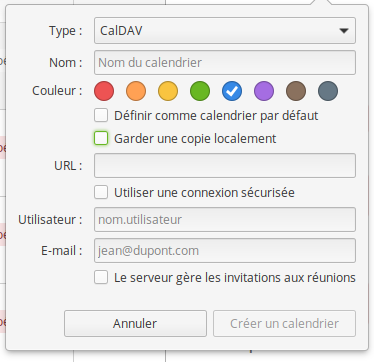
Server: https://ecloud.global
Name: you@e.email
Paswrd: Your Password
Tested these entries meanwhile (there is no “password” entry btw, strange, and once configured there is no prompt window to ask for it).
I read some people complaining about this specific app on this OS, it seems Calendar from elementary OS doesn’t work very well with Nextcloud accounts. I’ll keep on searching, I also submitted this question on an elementary OS forum, and let you know if there is a satisfying solution.
HAHAHA FOUND IT <3
Here are the things I had to enter:
URL: https://ecloud.global/remote.php/dav/calendars/[me]@e.email/personal
User: [me]@e.email
E-mail: the mail address I used to create my e.email account
Then it asked for my pw. Then everything works just fine.
Yeah, every client needs a special address. Normally the client is redirected from ecloud.global automatically to ecloud.global/remote.php/dav
But Elemantary seems working different. Good to know that you have solved the issue
Thanks for the solution  .
.
Same parameters for task and to connect to contacts it works for me with this URL : https://ecloud.global/remote.php/carddav/addressbooks/[me]@e.email/contacts/
But how to connect to notes? I don’t know
Simply use the /e/-Notes app and sign-in with your credentials. My other app in SailfishOS finds the notes by using: me@e.ecloud@https://ecloud.global/
Nothing more!
Cheers.
Or use the NextCloud Notes app, which is better IMHO. It certainly handles multiple accounts better the /e/'s version if that is relevant for you
Hi @kettcar64!
It works on my /e/ phone automatically after installation with the /e/ Notes app but what I wants it’s to sync my PC on Debian with the Evolution application.
It’s OK with contacts and tasks but I don’t know how to sync Evolution with ecloud Notes. I try to find the right URL for that.
Best regards,