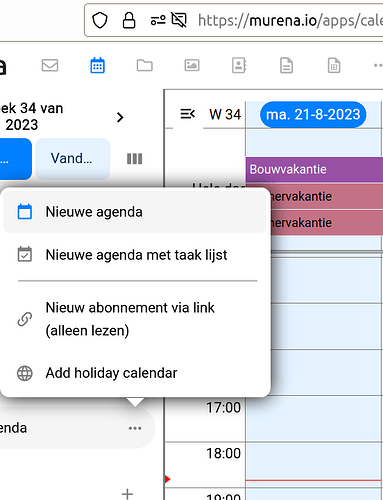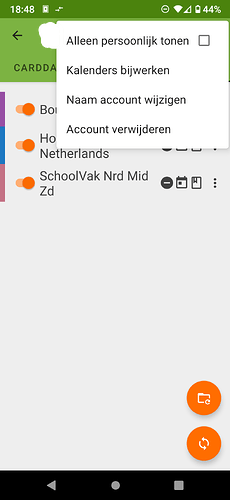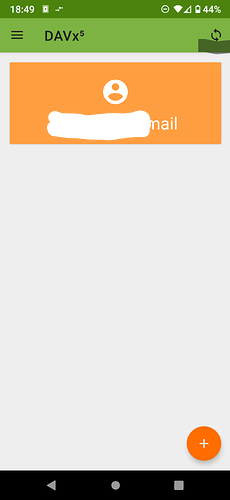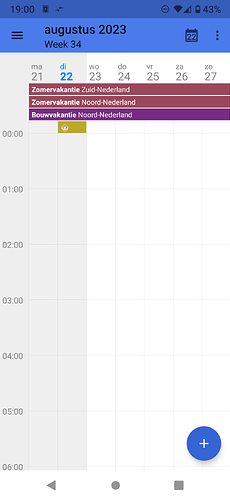I work with the web version of Murena Calendar. There I added some calendars, namely school holidays via the link
-New subscription via link (read only)
and the holiday agenda via
-Add holiday calendar.
But I don’t see it in the Calendar app on the phone.
On the phone I use the default calendar app: foundation.e.calendar.
Android version 11, on a GS 290. /e/OS1.13-r-20230724
What do I still have to do to get those new calendars (these are .ics files, including webcal://agenda-abonnement.nl/schoolvakanties.ics ) visible in the app on the phone?
Hello,
I would try to go to Settings → Accounts → Your account that includes calendar → My account → Parameters (now you are in the Account manager). From there you can see if your new calendars are there and if you can select them to be synced on the phone.
And now my clog breaks.
@MaMaTT88 I did what you said, no new calendars were visible over there. So I installed DAVx5.
After installing and setting up the DAVx5 app I tapped sync I thought. The new data was not visible.
I did this synchronization in the app next to the added calendars by tapping the three dots on Update calendars at the top.
So they were not visible. After unchecking and rechecking the three added calendars in WEBCAL, I forgot to tap Update Calendars. I opened the DAVx5 app again and when I got to the page for the three tabs page,
I tapped sync in the top right. And behold, they are visible in the app on the phone!
What I don’t understand now is why it is so difficult to get this working properly. My friends had long since given up and gone back to Google.
This topic was automatically closed after 60 days. New replies are no longer allowed.