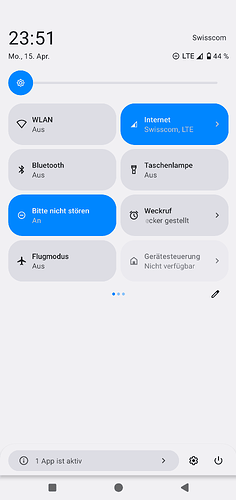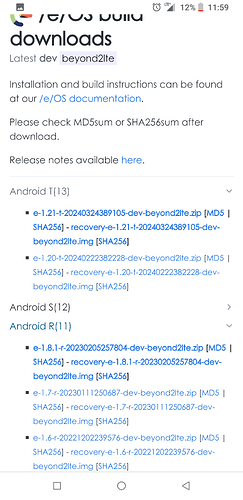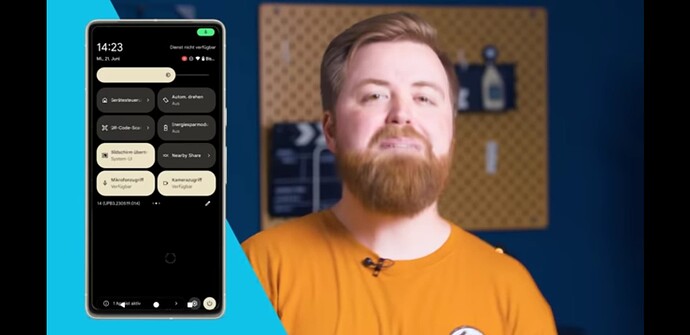Hello
I use e on a s9 and s9+. It looked nice. I bought now a S10+ and the buttons look so big. I’m not a granny nor a 3 years old kid. Is it possible to adjust the big fat buttons for the backlight, the internet button and so on? Also I don’t need the word internet. I prefer only buttons with a symbol.
Thank you for your help
Sanni
Maybe changing the launcher will help. Do you use the standard launcher, Bliss Launcher, now?
I am very happy with Niagara Launcher.
I tried already other launcher. I use ruthless. But even with Poseidon this menu is not changing. So the launcher has obviously no influence.
Niagara has by the way two google trackers implemented. For a google free phone it would not be an option for me.
Hi
As far as I know this is the look of Android 13 (and Android 14). I don’t think you can change this but others might know more…
My S9+ is on /e/ OS Android T so I still have same big fat buttons that are ugly indeed…
Just an advice if it’s OK for you: use dark theme… it will protect much better your phone screen and increase your battery time…
that’s correct version S & T have these big buttons, I complained in the past for it but nothing will happen with the regular way, that’s the official design of android. And I’ve not investigate for a custom solution.
If someone knows something I’ll be interested…
Oh no. That’s horrible.
Would it make sense to take an older img file from a previous version?
I see here R, S, T.
I don’t want to change the topic but just to reply for the dark mode: i don’t like dark mode, too negative in my eyes. Furthermore, i don’t know the technique nowadays but the displays had the backlight LEDs and they were shining all even if only on pixel is with color. So if this technique didn’t change, the energy consumption should be the same
I just checked android 11 (=R) and it seems the babyphone style only came starting android 12.
That means i have to put android R on the S10+ and it will be the adult version again. However, the question who ever came to the stupid idea to give these fat buttons we will never solve. Style and so on is always a question of taste, but these buttons take all my space from the screen. Incredible.
Android 14:
So the people have to deal with it. Maybe the eyes of the users became worse during the time as they watch their phone 12 hours a day…
Everyone has its taste/likes, however dark mode draw less energy compared to light mode for Super AMOLED displays that are on S9+ , S10+ and most other Samsung phones.
I’ve seen many AMOLED screens with burn-in. Dark mode is also much easier on the eyes, but to each its own.
you are right. now that you mention it I remember that Amoled turns off the black regions. every pixel is his own backlight led, so you are right. too depressiv for my taste however. but thank you for your info, highly appreciated!