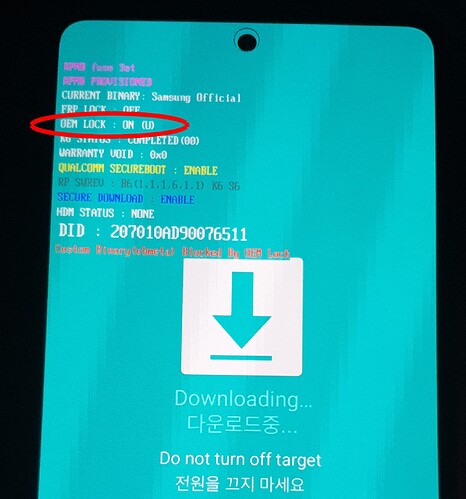Hello, I am trying to install latest eOS on the a52q.
- I updated the stock system to the latest
- got Odin 3.13 and 3.14 and the vbeta.img
- Followed up to a point where I am supposed to use ODin to flash the vbeta.img but there I am conistently getting the following error.
<ID:0/003> Added!!
<ID:0/003> Odin engine v(ID:3.1401)..
<ID:0/003> File analysis..
<ID:0/003> Total Binary size: 0 M
<ID:0/003> SetupConnection..
<ID:0/003> Initialzation..
<ID:0/003> Get PIT for mapping..
<ID:0/003> Firmware update start..
<ID:0/003> NAND Write Start!!
<ID:0/003> SingleDownload.
<ID:0/003> vbmeta.img
<ID:0/003> RQT_CLOSE !!
<ID:0/003>
<ID:0/003> Complete(Write) operation failed.
<OSM> All threads completed. (succeed 0 / failed 1)
Any ideas what tihs could be? I double checked USB debugging and Stay Awake in the Devloper options. The vbeta.img is extremely small file 8KB so wondering if it is correct or not.