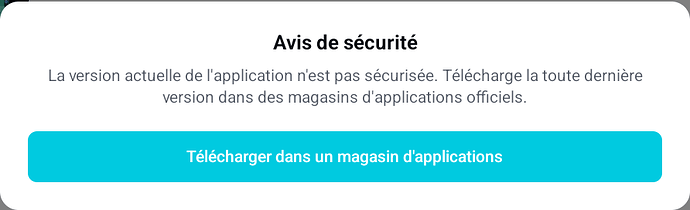CapCut (com.lemon.lvoverseas) was working fine on several /e/ devices, at least SM-P610 (Samsung Tab S6 lite) and starlte (Samsung S9). Both on /e/ 1.20
But, since a few days, it displays a warning that says that this version of the app is not secured, and that we should download it from an official app store:
Clicking on the button opens a white page with “Page web non disponible” (“Web page unavailable”) and “Echec du chargement. Appuie pour réessayer” (“Loading failed. Tap to retry”). It’s probably a webview linked to the PlayStore, that can not work with /e/
I found a workaround: install the previous version of the app (11.3.0). It’s possible to do that with Aurora, with a manual download, using “11301600” as the version code. But it’s only a short-term solution. And AppLounge upgrades it automatically afterwards, so it has to be manually downgraded after each upgrade.
I suppose they added some new checks with version 11.4.0, that are currently badly handled by /e/. I thought it might be linked to SafetyNet.
I investigated a bit, and found that SafetyNet behavior did not seem consistent on /e/ 1.20. I created https://gitlab.e.foundation/e/backlog/-/issues/7874 for that.
I’m not sure both problems are linked. In particular, restarting the device does not help with CapCut 11.4.0. But it’s possibly the underlying reason anyway (maybe CapCut calls the API at least 3 times, under the hood)
NB: I know CapCut is probably awful in terms of privacy, but the user has strong habits with it. This app is currently “isolated” in a separate Android profile to reduce the risk