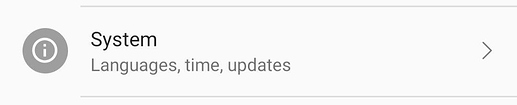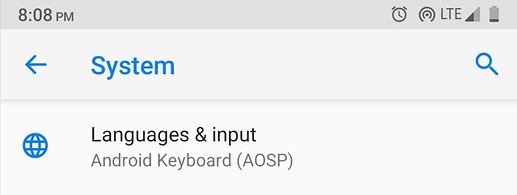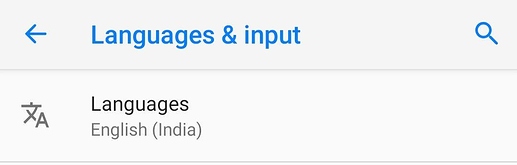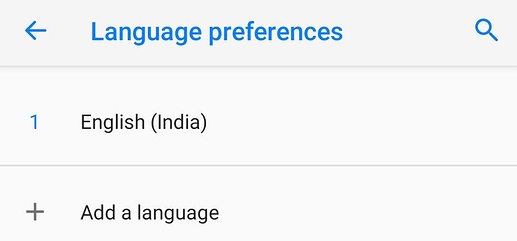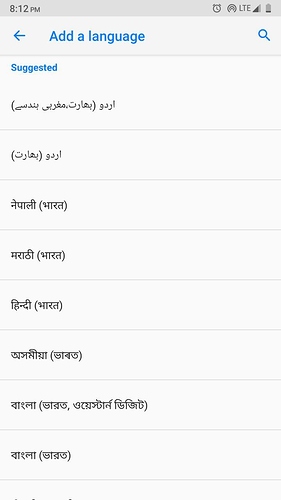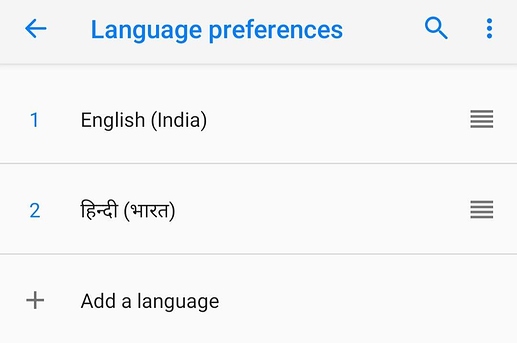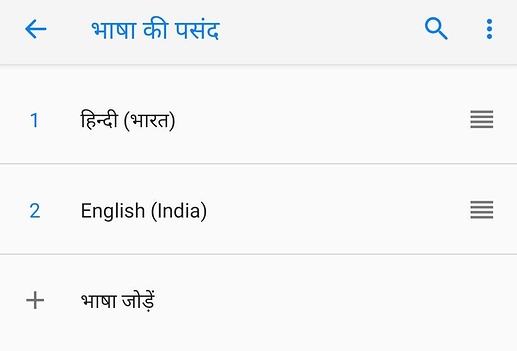Mission:
Learn to configure and set a different language for /e/OS interface
Prerequisites:
- A phone with /e/OS
Let’s roll.
-
Open /e/OS Settings and scroll down most to open System settings
-
In System settings, open 'Languages & input’ to tap ‘Languages’ therein
-
Tap on ‘+ Add language’ to add your desired language
-
Select your desired language. For example, Hindi as shown in the image below.
-
Once your desired language is added, press and hold it to drag it to the top or in the first place. That’s it. It instantly changes the language for you.
Yay! You have now changed the language. Simple, isn’t it?
Thanks for reading!
Regain your privacy! Adopt /e/ the unGoogled mobile OS and online services