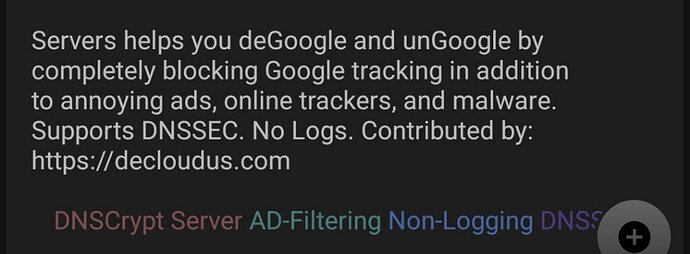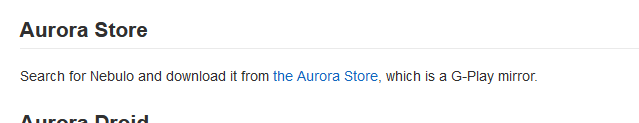Greetings.
All of my ROMs have a VPN and InviZible Pro (Tor, DNSCrypt). Recently, on one of them, I was going through InviZible’s list of DNSCrypt servers. Getting rid of AdGuard (no anonymization) and also looking for servers closer to my location. I then came across a server called decloudus-nogoogle-tst. Its description says
I thought that was interesting so gave it a shot and enabled it but then forgot. Couple of days later I pulled up Aurora Store and had problems. Got no network errors and whatnot. Took me a minute before I realized the issue. That DNSCrypt server was working as intended. Once disabled I was good to go with Aurora Store.
On another device and ROM I have IVPN. It has an AntiTracker feature (not unique among big VPN providers) but it also has a Hardcore Mode that blocks all Google and Facebook domains. Gave it a test. Indeed, it does block everything.
I couldn’t access any sites that use Google. In a web browser I searched for a movie trailer. The YouTube link was inaccessible. Then I searched for my Instagram profile, clicked on the link, that too was inaccessible. Aurora Store no longer worked, neither did NewPipe for YouTube videos. This would also mean, for microG users, not enabling any Google-related features like GCM as they probably wouldn’t work ( I don’t need/use which is why some of my ROMs have only UmifiedNlp).
The deGoogled DNSCrypt server and IVPN’s Hardcore AntiTracker definitely work as advertised.
On my desktop as well as on Android (in the past with Firefox-based browsers) I use the Privacy Redirect add-on/extension. YT links automatically went to Invidious, Instagram to Bibliogram, etc… Recent Firefox/Fennec/Mull no longer allow that extension but Iceraven does. That makes it ideal in this scenario.
UntrackMe or UntrackMe Lite would probably be necessities also.
As the IVPN AntiTracker FAQ and blog post state, this will force you to consider alternatives.
Being completely deGoogled and deFacebooked means trying out other ways to get what you want. No Aurora Store, no NewPipe (maybe HoloPlay or some such instead).
As far as individual apps that might make calls to Google and Facebook, maybe App Manager’s in-app tracker blocker (root of course or some adb magic) might be useful lest apps fail due to not being able to reach some G/FB destination.
We/some go on about deGoogled ROMs, deGoogled apps, but I wonder how many of us are truly willing to be completely free of all things Google/Facebook. Admittedly, I’m not close to being there yet.
EDIT: Yes, I know TrackerControl can essentially serve the same purpose but since it occupies a VPN slot it can’t be used by those who want/use a VPN service.