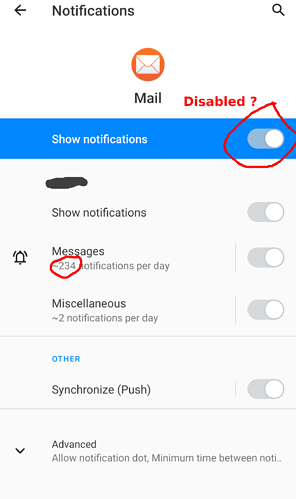Hi,
I have an issue with the notification settings for the Mail application.
Unlike other apps, the “show notifications” toggle is greyed and I cannot change the setting. Today, I have to activate “do not disturb” mode in order to disable those notifications, which obviously blocks way more than I would like to.
I used to be able to disable them in previous versions of e/OS, but it appears that in e/OS 1.1-20220627199797 it is not possible anymore.
Is this intentional ?
Any work around available ?
Or maybe I missed something ?
Thanks for your help,
Flavien.
Regain your privacy! Adopt /e/ the unGoogled mobile OS and online services![phone|80x80]