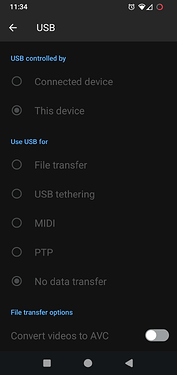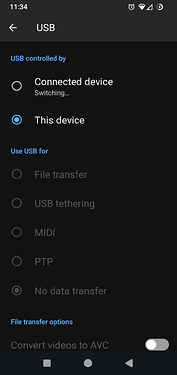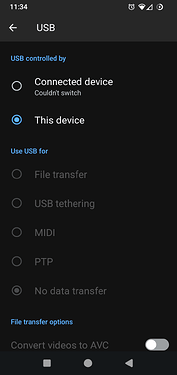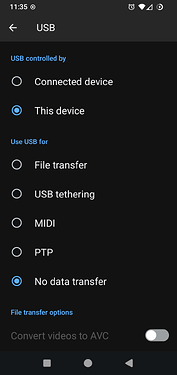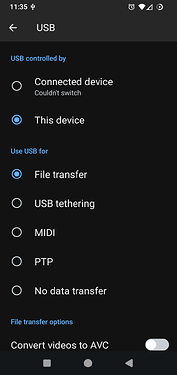The “control” switch is not one I find useful in everyday use for data transfer … however I wonder if the issue is looking more significant to you because of the cable you use. In the following screenshots I use first the cable which came with the phone, then a decent data cable.
Settings > USB screenshots
Image 1. No cable connected. All greyed out … stays this way till a cable is connected. We see also that this device has the disadvantage that Default USB has been set at No data transfer.
Default USB is found in Developer options.
Image 2. Ineffective cable connected. No transfer is possible. It seems “Connected device” might switch …
Image 3. Same cable, “Connected device” Couldn’t switch …
Image 4. Data cable connected … “greyed out” has gone … but still no data transfer … it will switch …
Image 5. All set for File transfer.