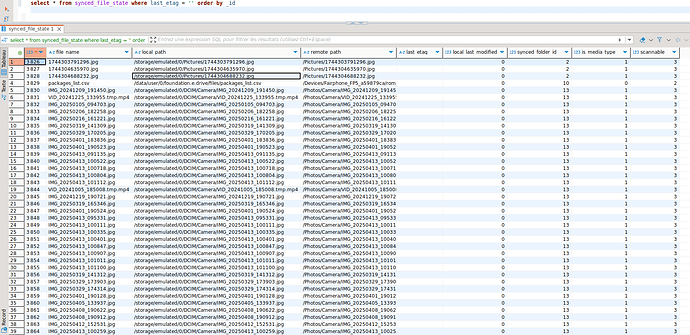Synchronization of Documents/photos/etc was working fine on my device (FP5, official image), with my Nextcloud instance (31.0.2).
Since around one month, new photos/videos/documents are not pushed to Nextcloud any more.
I hoped it was a bug in 2.8, but upgrade to 2.9 did not help.
I also tried to remove the data of the eDrive app (in Settings): after that, I see that the device downloads a lot of data from Nextcloud, but new photos are still not pushed.
I sometimes have a eDrive notification saying that around 50 files are currently synchronizing, but the number does not change.
I don’t have crash notifications of eDrive.
Some other devices (at least an FP3 with /e/OS 2.8 official) still push photos to the same nextcloud instance.
My nextcloud account does not have any space quota.
How to troubleshoot/workaround?
I’ve had a look at the adb logcat, but only found this kind of errors:
04-05 17:44:38.904 23614 23759 D OwnCloudClient #0: REQUEST PROPFIND /remote.php/dav/files/myuser/Documents/path/to/a/directory/
04-05 17:44:38.968 23614 23759 E ReadFolderRemoteOperation: Synchronized /Documents/path/to/a/directory/: Local file does not exist
And, indeed, it’s a directory I removed (on another synchronized device)