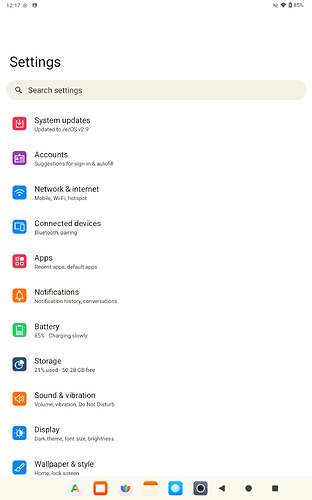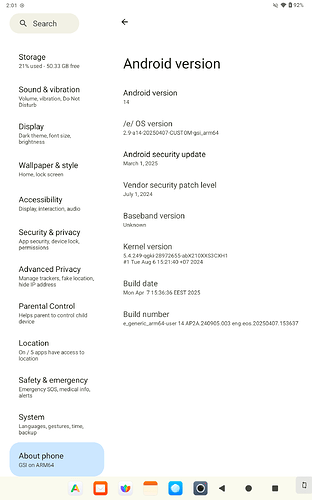Boots for me, I’ll take a look at battery consumption.
Gigaset GS4 (GS4)
SoC: Mediatek Helio P70 MT6771
Stock Android 11.0 V23 (A11) Kernel: 4.14.186
Android recovery
![]() GSI 2.9-a14-20250403-CUSTOM-gsi_arm64 dev signed by @Colors
GSI 2.9-a14-20250403-CUSTOM-gsi_arm64 dev signed by @Colors
![]() 4G LTE
4G LTE
![]() WLAN Wi-fi
WLAN Wi-fi
![]() Cam/e/ras
Cam/e/ras
![]() Fingerprint (rear-mounted) fast & reliable
Fingerprint (rear-mounted) fast & reliable
![]() Bluetooth remains deactivated although switched on; the BT button is only displayed as a light gray oval with a dark gray circle; no connection possible.
Bluetooth remains deactivated although switched on; the BT button is only displayed as a light gray oval with a dark gray circle; no connection possible.
Cross-Check
![]() GSI (A14) iode-5.11-20250401-arm64_ab (beta) by @iode.tech
GSI (A14) iode-5.11-20250401-arm64_ab (beta) by @iode.tech
![]() Bluetooth works (after Phh Treble Settengs > Misc features > Bluetooth > Bluetooth worksarounds > Mediatek)
Bluetooth works (after Phh Treble Settengs > Misc features > Bluetooth > Bluetooth worksarounds > Mediatek)
Update
Gigaset GS5 (GS5)
SoC: Mediatek Helio G85 k68v1 MT6768
Stock Android 13.0 V14 (A13)
Android 13 Recovery
![]() 4G LTE - SIM card is recognized, GS5 rings but no call possible
4G LTE - SIM card is recognized, GS5 rings but no call possible
![]() Bluetooth - BT device is recognized and activated, but no connection is established.
Bluetooth - BT device is recognized and activated, but no connection is established.
rephone (rephone)
SoC: Mediatek Helio G85 k68v1 MT6768
Stock Android 12.0 V18 (A12)
Android 12 Recovery
![]() 4G LTE - SIM card is recognized, rephone rings but no call possible
4G LTE - SIM card is recognized, rephone rings but no call possible
![]() Bluetooth - BT device is recognized and activated, but no connection is established.
Bluetooth - BT device is recognized and activated, but no connection is established.
Update N° 2 - Cross-Check
rephone (rephone)
SoC: Mediatek Helio G85 k68v1 MT6768
Stock Android 12.0 V18 (A12)
Android 12 Recovery
![]() GSI (A15) VoltageOS-microg-arm64-ab-4.2-20250321.123212-UNOFFICIAL by @cawilliamson
GSI (A15) VoltageOS-microg-arm64-ab-4.2-20250321.123212-UNOFFICIAL by @cawilliamson
![]() Bluetooth works (BT is recognized + activated without any setting changes)
Bluetooth works (BT is recognized + activated without any setting changes)
![]() 4G LTE - SIM card is recognized, rephone rings but no call possible.
4G LTE - SIM card is recognized, rephone rings but no call possible.
https://sourceforge.net/projects/e-os/files/GSI/2.9-a14-20250406-CUSTOM-arm64_bvN.img.xz/download
https://sourceforge.net/projects/e-os/files/GSI/2.9-a14-20250406-CUSTOM-gsi_arm64.img.xz/download
Please test between the two compilations. It’s all I can do, at least now… One is in the Phusson-AndyCGYan style and the other is the GSI development from eOS.
They both had patches applied to them…
Added Two-pane_layout_in_Settings.
Well… this layout has no icons.
I will test it in the next few days.
I’m currently testing all of them. One question - on which apps did you notice high battery consumption?
I’m using some apps that are always active in the background, I’ve disabled battery manager, wifi is on and auto sync too and battery life is great.
I haven’t tested any apps. After installing the system I left the wireless on and the tablet on standby. High consumption can only be specific to my tablet, I do not know… I mean the A14. The A13 has a very low comparative consumption. But I’m glad to know that’s not the case for all devices.
Battery life is good, the biggest problem is what Xxpsilon noticed - on some devices bluetooth doesn’t work while on others there are no problems.
Bluetooth problem for affected devices is present on all three versions of the GSI.
There are only two A14 versions. gsi_arm64 and arm64_bvN. Two-pane_layout_in_Settings is just a replacement of the original settings menu. Probably the bluetooth issue can be solved from phh Settings. Have you tried?
The only advantage I noticed with the gsi_arm64 version was the lower memory consumption, around 1,7 GB vs 2,0 GB for the arm64_bvN version.
For the e-3.0-a14 i will build only the version with phh settings.
e-3.0 !
major version means new features !
The better; it will be a hit. ![]()
Yes, that is clever and the right way to achieve the d/e/sired solution.
Motorola Moto G54 5G XT2343-2 cancunf
SoC: Mediatek Dimensity 7020 ( MT6855V/AZA )
Stock Android 14 (latest A14 version) - [A15 published]
Android Recovery
2.9-a14-20250407-CUSTOM-gsi_arm64-Two-pane_layout_in_Settings.img.xz by @Colors
![]() GSI system starts and can be set up
GSI system starts and can be set up
![]() 4G LTE mobile calling | SMS | Mobile data
4G LTE mobile calling | SMS | Mobile data
![]() 5G symbol not available
5G symbol not available
![]() Bluetooth 5.3 devices are recognized, connection is established, but - there is no real data connection, e.g. no sound from the BT speaker
Bluetooth 5.3 devices are recognized, connection is established, but - there is no real data connection, e.g. no sound from the BT speaker
![]() Murena MDM disabled by default
Murena MDM disabled by default
2.9-a14-20250406-CUSTOM-arm64_bvN (Phh) by @Colors
![]() GSI system starts and can be set up
GSI system starts and can be set up
![]() 4G LTE mobile calling | SMS | Mobile data
4G LTE mobile calling | SMS | Mobile data
![]() 5G symbol not available; 5G is also not listed under preferred network type
5G symbol not available; 5G is also not listed under preferred network type
![]() Murena MDM disabled by default
Murena MDM disabled by default
![]() Bluetooth 5.3 works straight away without Phh works arround
Bluetooth 5.3 works straight away without Phh works arround
![]() This GSI System runs smoother & is clearly the more stable build for me.
This GSI System runs smoother & is clearly the more stable build for me.
![]() MDM stands for Mobile Device Management
MDM stands for Mobile Device Management
![]() Murena MDM App v6.03 (not activated) is implemented in /e/OS-S from version e-2.6.3-s-20241217455357-official-herolte
Murena MDM App v6.03 (not activated) is implemented in /e/OS-S from version e-2.6.3-s-20241217455357-official-herolte
It is also present in A13 2.9-s on the S7
Correction already mentioned
Because I only have a tablet, no modem, I can not check but I came across this link that suggests some remedies.
Also, I can exclude MDM from the compilation but so far I have not tested if I can remove the entry from the Settings > System menu.
@DroidWin’s 5G fixing didn’t bring any improvement for me, so no 5G mobile telephony. After another restart, the SIM card was no longer recognized at all, so no 3G, 4G LTE, 5G.
I then completely reinstalled the Moto G54 5G with stock Android. 5G icon is there, 5G mobile telephony works.
Now I’ve installed AOSP GSI VoltageOS-microg-arm64-ab-4.2-20250414. Here 4G or 5G and 5G only are offered as possible preferred network types, but 5G does not work at all, only 4G and 2G.
MediaTek SoC + 5G mobile + GSI is probably a problem.
Test: Google GSI (Beta 1) Official Android 16 1/2025
Recognizes the SIM card, ager calling only possible with GSM/EDGE. This GSI cannot be used in this form.
security_patch=2025-04-01
Motorola Moto G62 5G XT2223-1 rhodeC
SoC: Qualcomm Snapdragon 480+ 5G (8 nm)
Stock Android 13 - Android Recovery
![]() GSI 3.0-beta.3-a14-20250424-CUSTOM-arm64_bvN by @Colors
GSI 3.0-beta.3-a14-20250424-CUSTOM-arm64_bvN by @Colors
![]() 5G / 4G LTE, SMS, Mobile data
5G / 4G LTE, SMS, Mobile data
![]() Bluetooth 5.1 works straight away without Phh works arround
Bluetooth 5.1 works straight away without Phh works arround
![]() Wi-Fi 802.11 a/b/g/n/ac
Wi-Fi 802.11 a/b/g/n/ac
![]() Cam/e/ras
Cam/e/ras
![]() Murena MDM implemented (deactivated by default)
Murena MDM implemented (deactivated by default)
I really like your round Blissicons.
Thank you for your time and your persistent commitment @Colors
More tests, especially on MediaTek devices over the next 24 hours.