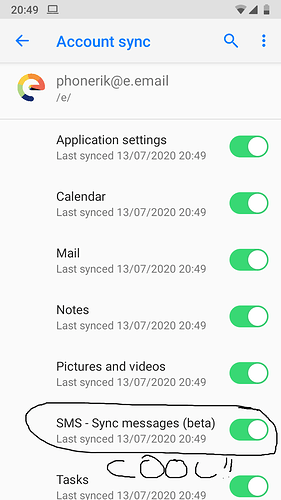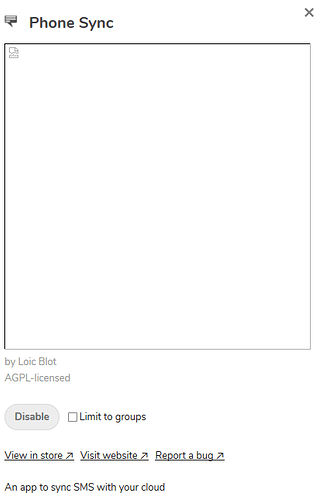cool!!!
I was waiting for some one to notice this feature which has now been introduced in the ecloud 
All text messages are backed up on the ecloud now.
Oh wow, that is so cool. I take it that appears only on newer builds? If so then it’s time I updated, which I haven’t done in awhile.
Question: If one has more than one /e/ phone I take it the backups are separate (preferable) for each?
I have not checked this but it should be device linked and not account linked.
VERY WELCOME FEATURE!!!
(Too bad that now I’m using Signal as SMS manager and unfortunately it doesn’t allow the export of messages)
Nice feature indeed 

Looking at the PHP code, it appears to me (I can be wrong) that :
- all SMS (for all users) are stored in a single SQL table (esms_smsdatas)
- the key used for searches is only the eCloud userid : https://gitlab.e.foundation/e/infra/selfhost/nextcloud-apps/esms/-/blob/master/db/smsmapper.php
- Android app is pushing all SMS from a given timestamp to a eCloud user account, not filtering by device : https://gitlab.e.foundation/e/apps/ncsms-android/-/blob/master/src/main/java/fr/unix_experience/owncloud_sms/engine/ASyncSMSSync.java
However in SQL table they are some info, such as device name and card slot (and sometimes carrier name), that could be used to perform some filtering.
Thanks for that. When I update my devices I’ll test out the new feature and see how it behaves.
Does this mean that we can only restore texts to the same device?
This is a beneficial feature, but is it possible to expand this so that we can also restore texts when we get a new device with /e?
Could someone let me know, please, where the sync’ed messages appear? I expect it to be somewhere in my browser under ecloud.global/index.php/apps/files?dir=/ – am I right?
Ciao – P
Pl do the following
- log into ecloud
- on the left side of the dashboard check the settings here
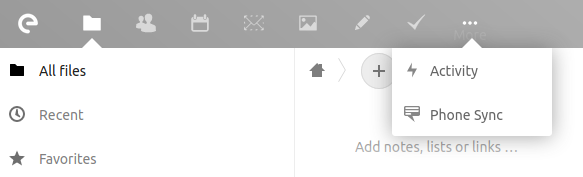
Open the Phone Sync option under the three dots as shown in the above screenshot.
Thanks – but I haven’t the three dots. Instead there is only the flashy symbol for Activity, that in your case seems to be the first item of the three-dot-submenu.
Any further actions needed to enable this menu item?
Ciao – P
I’m not exactly sure how the feature is working. I updated both my Pie and Nougat builds. Pie, as always, fails to boot when updated so I started clean.
Anyway, the SMS sync is enabled on both. On Nougat I get a notification with “Nextcloud SMS: Fatal error!”
Don’t know what or where to look for the reason. Reckon I’ll have to generate a full logcat and search through it.
Regarding that ‘Phone sync’ menu entry, I don’t have that either but I figure that’s because the phone is already being synced.
I don’t have the PhoneSync app enabled, either.
And https://ecloud.global/apps/esms/ redirects me to Files.
Maybe the database has to be initialized with a first sync from phone ?
Sorry my mistake. This feature is currently enabled for a test group of which I am a member.
Will check and update as to when it will be visible to all users
There are some UI changes also required .
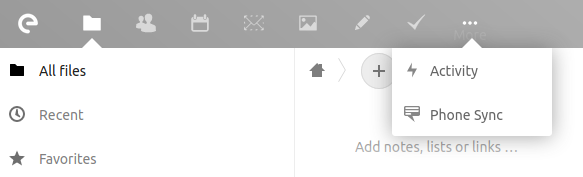
If you check this screenshot of the way it is implemented - it says ‘Phone Sync’ …which as you will agree means a lot more that what it is doing.
At present this feature shows /syncs all the sms messages I have on my ROM. We will change it to SMS sync or something appropriate.
@Manoj Would it be possible to be added t this test group?
Thanks.
Pete
Hi @petefoth for now this test group comprises of some employees and enhanced storage users only. We should be opening this feature up for all users once the team is done with the UI changes.
This topic was automatically closed after 171 days. New replies are no longer allowed.