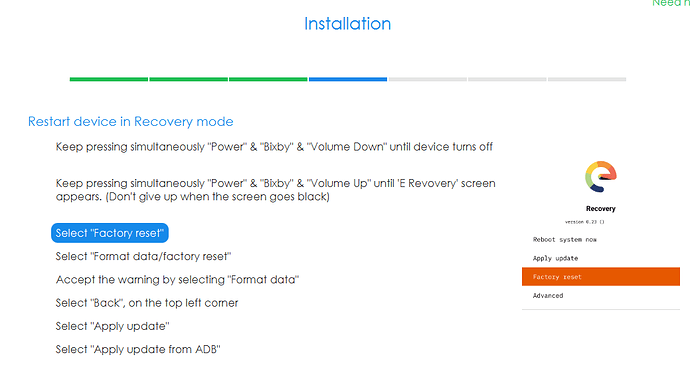Hello,
I am trying to flash my samsung galaxy S9 phone (SM960F/DS, the dual sim version).
But I failed to install /e/.
Here are the step when I start having trouble :
When I reach the step when it say restart your phone to recovery mode mode
But instead when I do so, I arrived in the default recovery mode of samsung
I still try to proceed doing the factory reset and apply update from ADB (even so i was not sure that it will work.
Capture of the default samsung boot and error
But instead of installing it still on samsung.
So I am wondering what am I doing wrong and how to solved it to be able to completly install /e/ ?
And how to enable the erecovery to work ?
Note : I try to read a bit information about the erecovery but most are talking about TWRP instead of erecovery.
Please find here the log of the easy-installer.
Thanks for any help on this
If you have any doubt or need more detail explaination on some point, feel free to ask
Regards