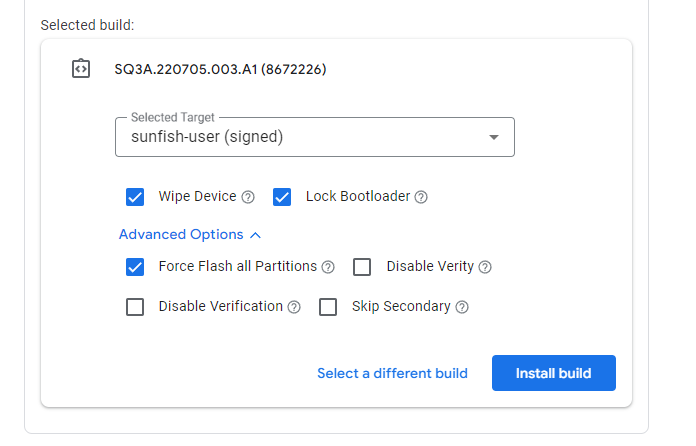Hello
I want to install easy installer on a Google pixel 4a that I just bought.
But I bought it with android 13 update.
Do I have to downgrade android, if so to which one? Or is easy innstaller compatible with android 13? Thanks for your help.
Gildas
.
.
Navigate this article:
choose method 2 : fastboot (at the end of the article)
.
Downloads :
.
https://developers.google.com/android/images?hl=fr
.
.
Then :
Hello Piero.
Thank you for your answer. ![]()
So if I understood correctly I can use version “12.1.0 (SQ3A.220705.003.A1, Jul 2022” to dowmgrade my pixel 4a and then install e/Os with easy installer.
If I use Andoid flash tool is this that I have to leave all the “wipe” “lock” and “force flash” buttons checked?
I am affraid so.
Note that you may have to first unlock the bootloader to be abble to use the proposed method…
Yes, OEM bootloader is enabled. So, now can i leave the “wipe” “lock” and “force flash” buttons checked?
As it is recommanded to start from a “clean” base, wipe device and force flash all partions options make sense.
You may want to backup first the actual state of your device (search the forum for that)
relocking bootloader is not usefull as it is needed to unlock it before installing the custom recovery manager
If possible, I would need clarification on the version of android on the pixel 4a to install e/Os. On some posts I see android 11 and on others android 12 … I’m a bit lost. Which should I choose please?
Depends if you choose today :
Or if you wait as an android 13 “T” based should be released in a few mounths for these device.
Thank you!!
Are these versions for android 11, 12 and soon to be 13 available with “easy installer”?
Easy installer uses ‘stable’ version as far as I know. Atleast with Pixel 4a. So for your questuon, it is R stable now. I don’t have hopes that with T dev there will be S stable. According to Manoj stable builds need alot of testing.
If you want to have the newest software, then you would need to install manually.
Hello
Hello, after having dowgrade android 13 to 12, I am at the “Installing a custom recovery using” step. And here is the message received:
C:\Users\gigi4>fastboot flash boot recovery-e-1.11-s-20230512288805-dev-sunfish.img
fastboot: error: cannot load ‘recovery-e-1.11-s-20230512288805-dev-sunfish.img’: No such file or directory
Where the downloaded files should be placed?
THANKS
I have improved since my last post. But I am now stuck on the following message during installation:
E: Open failed: /metadata/ota No such file or directory
Data formatting…
Formatting metadata…
Wiping Titan M…
E: can’t send spi message: Try again"
E: can’t send spi message: Try again"
E: can’t send spi message: Try again"
Data wipe complete.
Does anyone have an idea how to fix this please??? ![]()
![]()
![]()
Are you still trying with the easy-installer?
I see those messages when installing manually, but the formatting appears to have succeeded (Data wipe complete), and it is possible to move on to the next step (adb sideload)
Hello
I finally downgraded to Android 11 and installed e/Os with EasyInstaller. The same errors messages appeared. I ignored them as recommended and the rest of the installation went perfectly !!!
Thanks to all of you!
This topic was automatically closed after 180 days. New replies are no longer allowed.