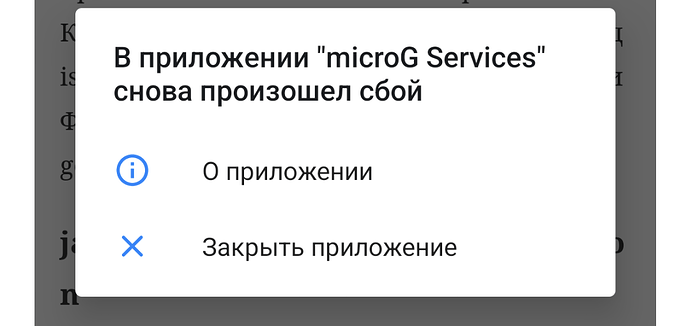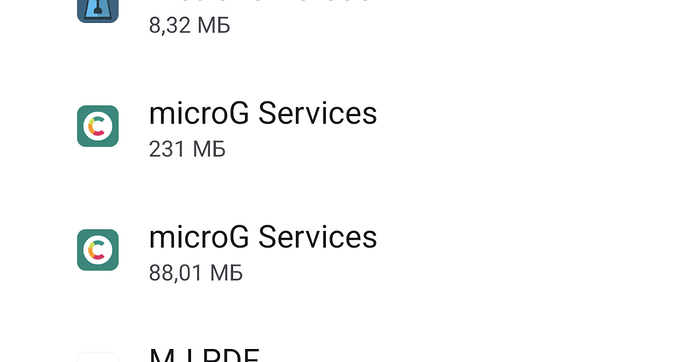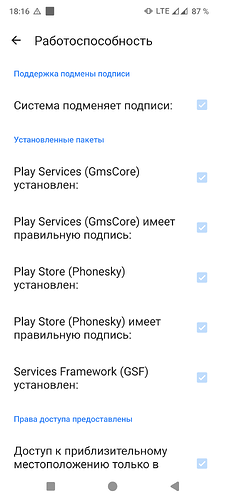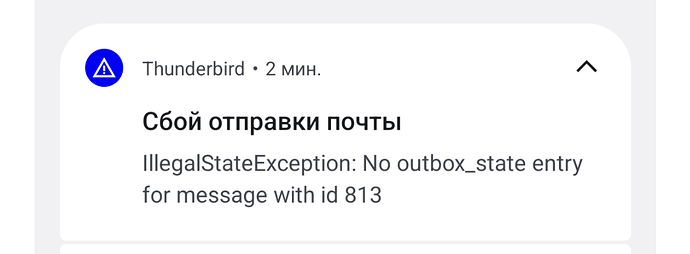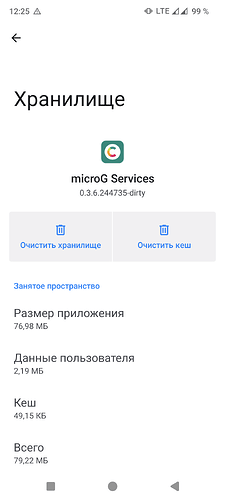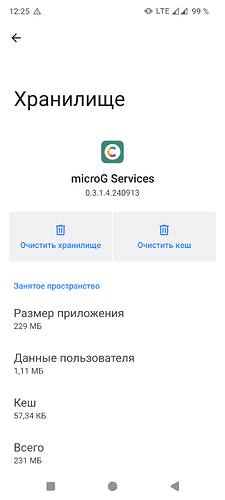Sergey
April 12, 2025, 10:22am
1
Android 13 - 25032025 2.9-t
When updating the system, errors occurred. The error occurs when the gps is turned on. This message pops up at intervals of a minute.
Also an error in the mail client:
thunderbird 9 illegalstateexception: no outbox_state entry for message with id 813.
aibd
April 12, 2025, 12:02pm
2
Clear cache is often advisable after an update.
If you clear storage too, this may fix where changes to microg are made by the update. Clear storage will generally remove personal settings within the app and this especially may affect the use of position system, GPS + Network location.
Settings > Apps and notifications > See all … apps > microG Services > Storage & cache > Clear storage | Clear cache.
This email issue Mail password overwritten by Account manager password, even if they are different accounts (#8607) · Issues · e / Backlog · GitLab came with e-2.9, could it be your issue (??).
… or more general IllegalStateException no outbox_state entry for message when deleting into Trash (IMAP) · Issue #6188 · thunderbird/thunderbird-android · GitHub
1 Like
Sergey
April 12, 2025, 3:50pm
3
Thanks for your help! I want to add: I found two versions of this program. Should I uninstall one of them?
Sergey
April 12, 2025, 4:28pm
4
If you go into the advanced settings of the app you can see:
Sergey
April 12, 2025, 5:27pm
5
If you go into the advanced settings of the app you can see:
aibd
April 12, 2025, 6:38pm
6
This seems unusual, a new version (by rule) must replace
Please can you check the version numbers of each app (scroll to bottom of the “App info” page).
You should be able to Long press version info to copy to clipboad.
aibd
April 12, 2025, 6:49pm
7
In the two images I see some diffs, but this is surly irregular (??). This apparent duplication is wrong.
Sergey
April 12, 2025, 7:29pm
8
Версия 0.3.1.4.240913 231 мб и
Версия 0.3.6.244735-dirty 78 мб
I did as you said. And it worked. Thank you very much!
1 Like
Sergey
April 12, 2025, 9:02pm
9
Here is just one more problem after the update…
thunderbird 9.0
illegalstateexception: no outbox_state entry for message with id 813
(No new e-mails have been sent)
PS I probably need to contact the management of this email client with this problem
aibd
April 12, 2025, 9:41pm
10
What did you make of my answer in Post #2 … the second link about Trash seemed more likely, but as said there is an active /e/OS issue.
1 Like
Sergey
April 13, 2025, 4:40am
11
I apologize for my inattention. I’ll delete the box.
aibd
April 13, 2025, 6:38am
12
I would be very interested to know whether clearing cache (or did you clear storage too?) did actually remove the apparent second instance of microG Services.
Sergey
April 13, 2025, 9:27am
13
They both work. However, both cache and data in both applications are filled.
system
July 11, 2025, 10:23am
15
This topic was automatically closed after 90 days. New replies are no longer allowed.