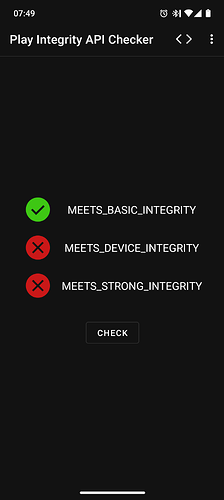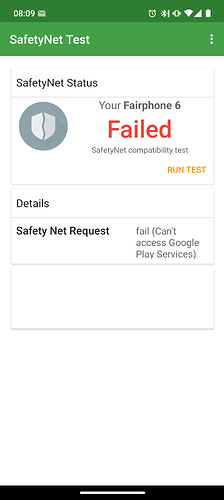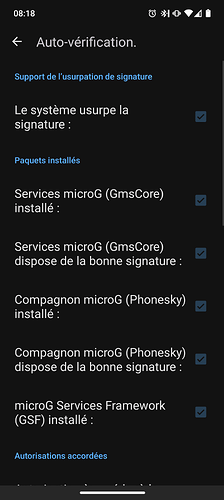Hello,
I have several issues on my Fairphone 6 I’ve flashed to /e/os. I’ve used the official image and locked the bootloader.
I cannot do sensible operation through my bank (Crédit Mutuel) because it needs Google notifications (sadly). I thought microG through Cloud Messaging would do that.
For work, I need Microsoft Authenticator, I do not receove notificationw as well. It’s ok because I can check it manually but still surprising.
I cannot use France identité at all, it is a recuring issue, but on an official build with locked bootloader seems to work for many.
I can’t use MAIF application, I assume because I have a big warn that says my phone is insecure
When trying to investigate, I noticed the fairphone has only MEETS_BASIC_INTEGRITY on an integrity check
And I cannot generate a Key attestation, I have the error :
This device does not support key attestation or the trusted environment on this device is broken.
Solution: Consult the device manufacturer whether the device supports key attestation function and the destruction conditions of the trusted environment, such as unlocking the bootloader.
Detailed messages:
java.security.ProviderException: Failed to generate key pair.
android.security.KeyStoreException: -49 (internal Keystore code: -49 message: system/security/keystore2/src/security_level.rs:680 Caused by: 0: system/security/keystore2/src/security_level.rs:674: While generating without a provided attestation key and params: [KeyParameter { tag: r#KEY_SIZE, value: Integer(256) }, KeyParameter { tag: r#ALGORITHM, value: Algorithm(r#EC) }, KeyParameter { tag: r#EC_CURVE, value: EcCurve(r#P_256) }, KeyParameter { tag: r#PURPOSE, value: KeyPurpose(r#SIGN) }, KeyParameter { tag: r#DIGEST, value: Digest(r#NONE) }, KeyParameter { tag: r#DIGEST, value: Digest(r#SHA_2_256) }, KeyParameter { tag: r#NO_AUTH_REQUIRED, value: BoolValue(true) }, KeyParameter { tag: r#ACTIVE_DATETIME, value: DateTime(1752040840336) }, KeyParameter { tag: r#ORIGINATION_EXPIRE_DATETIME, value: DateTime(1752041840336) }, KeyParameter { tag: r#USAGE_EXPIRE_DATETIME, value: DateTime(1752042840336) }, KeyParameter { tag: r#CERTIFICATE_NOT_AFTER, value: DateTime(2461449600000) }, KeyParameter { tag: r#CERTIFICATE_NOT_BEFORE, value: DateTime(0) }, KeyParameter { tag: r#CERTIFICATE_SERIAL, value: Blob([1]) }, KeyParameter { tag: r#CERTIFICATE_SUBJECT, value: Blob([48, 31, 49, 29, 48, 27, 6, 3, 85, 4, 3, 19, 20, 65, 110, 100, 114, 111, 105, 100, 32, 75, 101, 121, 115, 116, 111, 114, 101, 32, 75, 101, 121]) }, KeyParameter { tag: r#ATTESTATION_CHALLENGE, value: Blob([87, 101, 100, 32, 74, 117, 108, 32, 48, 57, 32, 48, 56, 58, 48, 48, 58, 52, 48, 32, 71, 77, 84, 43, 48, 50, 58, 48, 48, 32, 50, 48, 50, 53]) }, KeyParameter { tag: r#ATTESTATION_ID_BRAND, value: Blob([70, 97, 105, 114, 112, 104, 111, 110, 101]) }, KeyParameter { tag: r#ATTESTATION_ID_DEVICE, value: Blob([70, 80, 54]) }, KeyParameter { tag: r#ATTESTATION_ID_PRODUCT, value: Blob([108, 105, 110, 101, 97, 103, 101, 95, 70, 80, 54]) }, KeyParameter { tag: r#ATTESTATION_ID_MANUFACTURER, value: Blob([70, 97, 105, 114, 112, 104, 111, 110, 101]) }, KeyParameter { tag: r#ATTESTATION_ID_MODEL, value: Blob([70, 97, 105, 114, 112, 104, 111, 110, 101, 32, 54]) }, KeyParameter { tag: r#CREATION_DATETIME, value: DateTime(1752040840372) }, KeyParameter { tag: r#ATTESTATION_APPLICATION_ID, value: Blob([48, 78, 49, 40, 48, 38, 4, 32, 105, 111, 46, 103, 105, 116, 104, 117, 98, 46, 118, 118, 98, 50, 48, 54, 48, 46, 107, 101, 121, 97, 116, 116, 101, 115, 116, 97, 116, 105, 111, 110, 2, 2, 0, 132, 49, 34, 4, 32, 31, 101, 14, 196, 16, 62, 60, 202, 173, 248, 202, 226, 10, 129, 105, 59, 145, 119, 238, 164, 168, 243, 94, 160, 224, 174, 20, 235, 250, 114, 196, 249]) }]. 1: Error::Km(r#SECURE_HW_COMMUNICATION_FAILED))
And safetynet test fails :
However, for Microg everything is fine :
I don’t know if I’m the only one, if I should reinstall /e/os, if this is a bug, if it is just complex to match all those requirements.