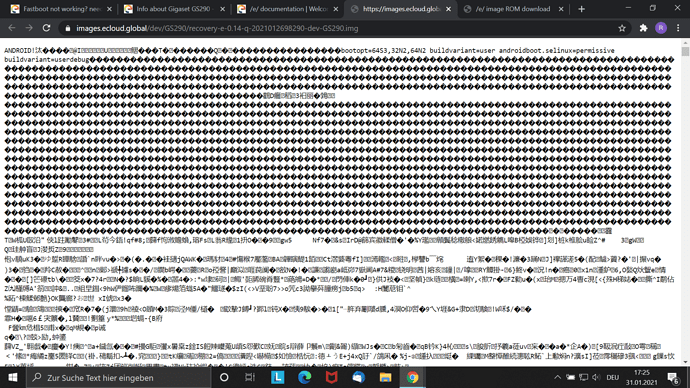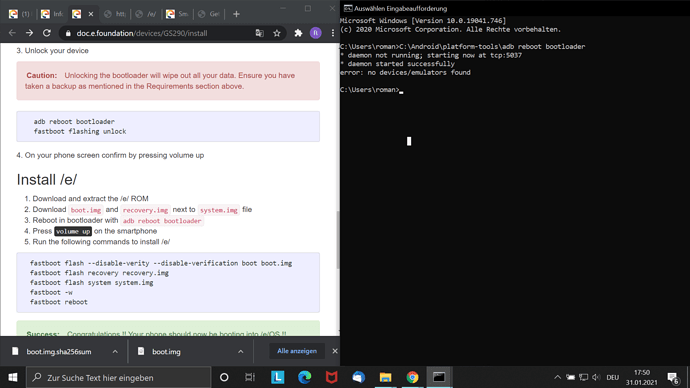roma
January 31, 2021, 11:56am
1
Hi, I am trying to install e, but it seems to me that the “fastboot” is not working.
This is what it shows me, when I try adb and fastboot:
C:\Users\roman>C:\Android\platform-tools\adb devices
C:\Users\roman>C:\Android\platform-tools\fastboot devices
C:\Users\roman>C:\Android\platform-tools\fastboot devices
C:\Users\roman>C:\Android\platform-tools\fastboot
C:\Users\roman>
How do I know that “fastboot” is working as it should?
Thanks a lot!
LEPT
January 31, 2021, 12:22pm
2
It seems that you do not have the right drivers installed on your PC, so that your PC will correctly recognize your smartphone in fastboot mode.
roma
January 31, 2021, 12:43pm
3
Thank you for the fast response!
I got the drivers from the android website for windows 10.
For the “adb devices” it works.
Any suggestions on how to proceed? Should deinstall all and install them new?
Markus
January 31, 2021, 2:19pm
4
Be aware that phones can not be accessed via adb and fastboot at the same time.
In order to test, if windows recognizes the device with fastboot, you need to get the device in fastboot-mode.
You can reboot most devices in fastboot-mode by issuing the command
adb reboot bootloader
This should take several seconds. Usually one of the lights on the phone indicates that the device is in fastboot-mode. Afterwards try
fastboot devices
If your device is not listed, the you should verify that the correct fastboot-driver is installed.
3 Likes
LEPT
January 31, 2021, 4:02pm
5
In general, the drivers for communicating with Android devices via ADB commands are different from the drivers for communicating via FASTBOOT commands.
So you should look for drivers for your device model, but to communicate in fastboot mode.
roma
January 31, 2021, 4:12pm
6
Thank you for the quick answers!
I tried “adb reboot bootloader” and know I see on the phone on the left side “fastboot mode…”
I am trying to follow the instruction for “https://doc.e.foundation/devices/GS290/install ”.
Now the phone is still on “fastboot mode…”. Not sure what to do next
I wish there would be a step by step instruction.
Any advice?
roma
January 31, 2021, 4:26pm
7
I tired to follow the steps in the description:
download * Additional images:
What I get is this:
What should I do with this?
Markus
January 31, 2021, 4:31pm
8
Looks like your browser is configured to display this filetype directly.
1 Like
LEPT
January 31, 2021, 4:31pm
9
Right click on the link you have placed, and choose the save as option.
1 Like
roma
January 31, 2021, 4:41pm
11
Do I need to extract the zip file /e/OS build : dev ?
Markus
January 31, 2021, 4:49pm
12
Try to stay as close as possible to the installation instructions. Are there any instructions, that you should extract the zip?
roma
January 31, 2021, 4:53pm
13
Yes. I found it. It is said that it should be extracted. I did that.
I am trying to follow these steps: At Step 3 comes an error. (see below)
Download and extract the /e/ ROM
Download boot.img and recovery.img next to system.img file3. Reboot in bootloader with adb reboot bootloader
Press volume up on the smartphone
Run the following commands to install /e/
C:\Users\roman>C:\Android\platform-tools\adb reboot bootloader
daemon not running; starting now at tcp:5037
daemon started successfully
C:\Users\roman>
What is the problem?
roma
January 31, 2021, 6:05pm
14
I am trying to follow the decription, with this:
C:\Users\roman>C:\Android\platform-tools\fastboot flash --disable-verity --disable-verification boot boot.img
Now wating for about an hour, and nothing happens…
The phone shows “fastboot mode”
What should I do?
You need to install the right USB-Drivers on your Windows-PC. I had the same problem a few days ago. Here’s the solution I found. Hope that helps.
1 Like