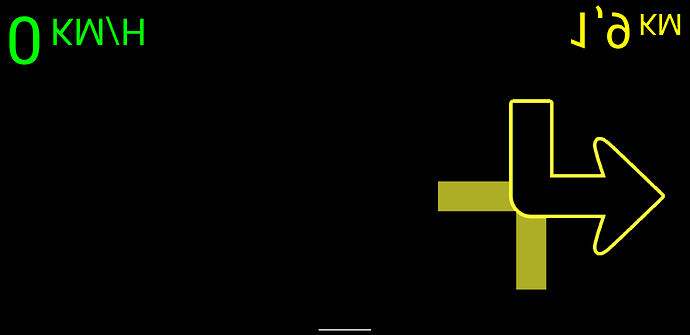- Vendor Name: Samsung
- Device name: S9
- Device CodeName: starlte
- Version of /e/OS or Stock which existed previously: v1.13
- Is the device Rooted / Not rooted: Not rooted
As noticed by some others, the Maps icon moved to the last home screen.
But I have a more serious problem with Maps. When I set my destination and click on the ‘start’ button, I can hear the directions (turn right, turn left…) but the map doesn’t display properly. I only see a black screen with my speed and a big arrow, as shown on enclosed screenshot.
Previously it already happened that I see this screen, but only for 1 or 2 seconds and only in specific circumstances.
Now it permanent and the app is unusable.
Edit :
This bug is linked with the option called ‘affichage tête haute’ in french (head up display ? On screen display ?). Wien I turn it off, the app works fine. But when I turn it on, the small window that should display in a corner covers the whole screen.