Now available (dev – stable is not there yet) for FP3. ![]()
Fairphone | FP3+ | FP3 | previously on /e/OS 1.15-s-20230916331435-dev-FP3 | not rooted
All five stages combined took 32 minutes on my FP3+.
Now available (dev – stable is not there yet) for FP3. ![]()
Fairphone | FP3+ | FP3 | previously on /e/OS 1.15-s-20230916331435-dev-FP3 | not rooted
All five stages combined took 32 minutes on my FP3+.
Google Pixel 4a (Sunfish)
Vendor Name: Google
Device name: Pixel 4a
Device CodeName: Sunfish
Version of /e/OS which existed previously: e-1.15-t-20230918331436-dev-sunfish
the device is Rooted
OTA-Update to e-1.16-t-20231019342574-dev-sunfish went smoothly.
Everything works fine.
THX for your great work!
Hello,
Updated my:
Xiaomi Mi8
dipper
previous version: 1.16-beta-t
installed one: 1.16-t-20231018342574-dev (via sideload)
not rooted
No bug yet. Runs smoothly.
Thx again to all the Team!
Samsung S10+
previous version 1.15s
installed: 1.16s
not rooted
OTA upgrade
It upgraded without any issues (really fast, actually).
I’ve been using the new version for 24h now, and have not encountered any bug or issue, yet.
Vendor Name: Xiaomi
Device name: Pocophone F!
Device CodeName: Beryllium
Version of /e/OS which existed previously: e-1.15-S-dev
My home screen setup has been completely broken. Find below the first three home screen pages. From page three onwards, all apps appear in alphabetical order.
Otherwise, update seems working.


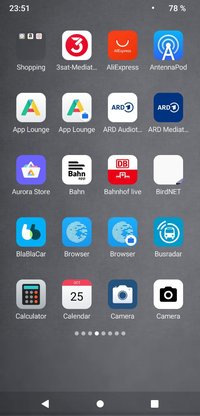
Hi Pazu. I don’t have the problem with the volume. I can change it and the change in volume is noticeable.
Maybe there’s something wrong with the 1.15 that the 1.16 didn’t change?! Since I installed directly 1.16 we’re not on the same path (no upgrade for me).
I have the Dual SIm version (H8324), not sure if it makes a difference.
Hi e/OS team
although I’m connected to WIFI and see new update for Samsung S10 (link below), it is considered as not available. I’m currently running e-1.15-s-20230916331435-dev-beyond1lte.
here’s the available version, which is not seen by my android:
https://images.ecloud.global/dev/beyond1lte/e-1.16-s-20231019342893-dev-beyond1lte.zip
what to do?
regards,
Matt
Regain your privacy! Adopt /e/ the unGoogled mobile OS and online services
Have you already tried to refresh the Updater a few times (or a few times more)?
(Refresh button top right in the Updater)
a few times didn’t help, BUT a few times MORE (like 10) helped, which is very good. I’m just downloading newest greatest e/OS!
thank you
regards,
Matt
Fairphone2 / FP2 / not rooted
1.16-r-20231020343335-de - All fine!
AT easybank App v3.10.1 still works nicely.
Thank you
Coming from Lineage4MicroG, v1.16-T installed fine in Redmi Note 9, good battery life and very responsive. No problems at all, good job
But I can’t find and option that I had in Lineage to change environment colors. I believe it was inside Wallpaper & Style. Am I missing something?
Probably not, if this here is still the status quo … https://gitlab.e.foundation/e/backlog/-/issues/4955#note_165995
Strange decision, à la North Korea?
Anyway, thanks for the reply ![]()
@Manoj can you please give us an update on this? If Lineage OS, which /e/ OS is a fork, can allow changing of colors then why not /e/? I read the reason but it does seem quite forceful to say absolutely not going to do it. Given the issue was posted a year ago I would hope there has been some progress in bringing it back, especially since /e/ OS now has Android 13. The Material You color options are a very important part of personalizing one’s phone. Surely everyone at /e/, including Gael, understands personalizing one’s phone is important.
Thank you for all the hard work.
Google Pixel 6 Pro - e-1.16-t-20231019342574-dev-raven
Vendor Name: Google
Device name: Pixel 6 Pro
Device CodeName: Raven
Version of /e/OS which existed previously: e-1.15-t
The device is NOT rooted
Updated via OTA
No problems to report.
Thank you team
The raven requires partitions for the installation. How did you handle that part?
Hi Manoj,
I used Payload Dumper to extract boot.img and vendor_boot.img. Here is my instructions…
1 - adb reboot bootloader
2 - fastboot flash boot boot.img
3 - fastboot flash vendor_boot vendor_boot.img
4 - fastboot reboot recovery
in recovery wipe data(factory reset)
then select apply update from adb
5 - adb sideload rom.zip
6 - You should also flash the second slot once your setup is complete
Either repeat the steps from above
adb reboot recovery
Apply update from adb
adb sideload rom.zip
Reboot system now
You dont need to wipe data again
Updated via OTA.
The whole process runs smoothly, far from the softbrick of previous release (1.14S->1.15T) Partition missing issue.
Updated via OTA, Everything OK
Upgrade to 1.16 S went fine (but slow as usual). I haven’t seen any problems so far.
Due to the problems encountered with my OP5 I’ll wait till 1.17 to pass to T on this daily driver.
Does anyone use Sony XZ2 premium? I’ve seen that use of multiple cameras depends on the model and I’d like to know if on T both rear cameras work. On my Op5 only 1 is recognised (and as opposed to OP5T where the second camera is used only as assistance in OP5 both can be used on stock ROM).