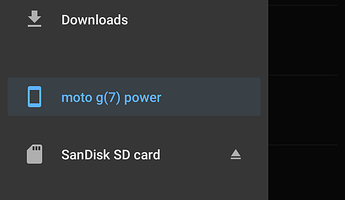especially when dirty-flash is repported to work on most devices…
I can confirm that the only way to update to T version from S on MiA1 is after wipe data ( clean install). So update is impossible without data loss.
After being bricked by LOS on an upgrade, this ROM saved me.
It’s a big deal, because it isn’t easy to find a replacement ROM with working microg in it.
As far as I can see, everything is working well, in fact, some stuff works better than LOS (don’t know exactly why, but some app live video feature works well while it was disabled on LOS).
When I got this OS booted, I was so relieved (or else my device would have been bricked for a long time)!
Oh and I like the feature of blocking trackers (without making the apps unusable) & integration of Tor.
Device: POCO X3 NFC
Apps: AuroraStore, Simple Calendar (I prefer this one over default, because it can load holiday calendar easier), a VPN app, a bank app, keepass, Session, Odysee, PipePipe(NewPipe), Rumble, Bitchute, RedReader, F-Droid, Syncthing, an online shopping app, Monzc, Yandex Translate & more to come.
The only thing I’m not too used of is the UI, but it’s not a big deal.
Mostly, I just want to say thank you all for your work.
Hi Obacht,
I’m on herolte too, and always check for your results before I do an install. I’m also upgrading from 1.17, and the updater is telling me that due to Adoptable Storage not being supported on Android 11, the update will wipe my device. Just wondering how you handled this? I have important data on my device that is not backed up anywhere, so I’m not sure how I can do the update without destroying it.
Thanks!
Firstly are you sure your SD card is used as Adoptable? A quick check is that in Files app, left hand Navigation pane, ⅔ of the way down, under the device Internal storage, you do not see your SD card and there is no eject button visible.
Unlike this image.
In which case the way forward will be to start backing up the important things.
“important” and “not backed up” are two terms excluding each other, only one can be true (outside of a reasonably short time span, as instant backups are difficult).
Backup regularly, and backup important stuff often, else your device might decide how important this stuff really is for you by crashing it somewhen out of the blue.
Fitting merchandise:
https://duckduckgo.com/?q=no+backup+no+pity+shirt
Hi dkoneill,
thanks for your trust in my testing abilities ![]()
The step should be from v1.17.1 to v1.20 as recommended here.
Do v1.17 → v1.17.1 first (if not done already).
My SD card was never used as adoptable storage so that was not an issue for me. Check status of your SD as suggested by @aibd
IF your SD-card is adoptable storage I cannot say what´s best to be done.
Maybe it is possible (should be I´d expect) to undo this specific SD-card-integration into internal storage in system settings before upgrade (?)
There is a special Release note for 1.17.1 https://gitlab.e.foundation/e/os/releases/-/releases/v1.17.1-q
And a Support topic https://doc.e.foundation/support-topics/s7-upgrade-to-r-guide.html
Hi, my name is Walter. I am about to buy a Pixel 7a smartphone, but I have no experience on installing o\OS on a new Android phone. I would buy it, if someone would assist me step my step during the installation process. Maybe using TeamViewer. If I’ll do it by myself, I will get confused. Would you help? Grettings from Italy. Walter
All is resolved in update 2.0 ![]() !
!
Walter have you looked at some of the great phones designed in Europe, the Fairphone. Shifphone or the US Terracube. All of these are repairable and and more enviromentally frendly than anything you will find from the market leaders. You can install e/OS all of these.
Hi Walter,
Sorry for my late reply, I just got a notification right now about your message, I don’t know why I didn’t get it earlier…
Anyway if you are still looking for guidance on the process, I would be glad to provide help !
Let me know (and maybe contact me directly in order to let me get a notification…?)
Cheers !