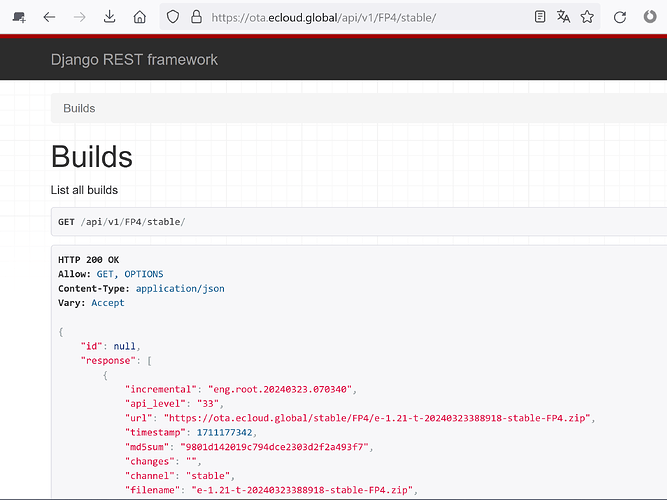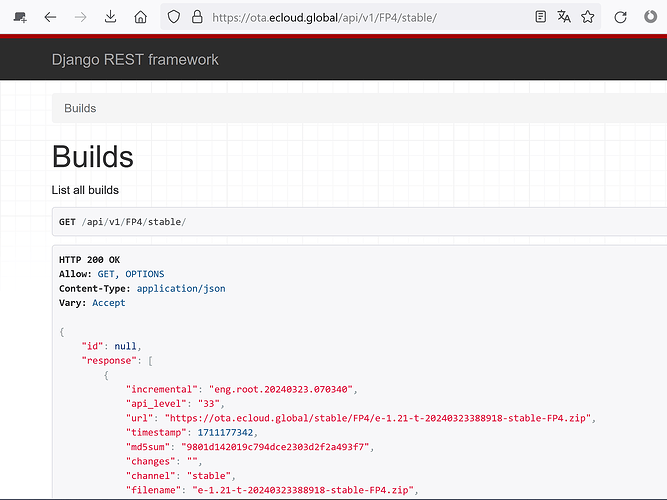I think it’s because the files are .zip and NOT .img. You can only adb sideload .img images if I’m not wrong…?
Where is this URL referenced? The install guide links to https://images.ecloud.global/stable/FP4/ … which delivers the same download page, but doesn’t have “ota” in the URL.
The OTA URL the updater supposedly contacts to get OTA updates is https://ota.ecloud.global/api/v1/FP4/stable/, and its output looks different.
Vendor Name: Oneplus
Device Name: 8T
Device CodeName: kebab
Version of /e/OS previously: 1.20-t
Rooted
So far so good, no issue. Good job murena team👍.
The only thing: Be patient, update is more or less 1 hour long.
It is the inverse :
fastboot flash .IMG
recovery flash .ZIP
(TWRP can also flash boot.img and recovery.img)
I know it from you for some years
Forum search says otherwise, at least for the incomplete URL, be sure to include the api/v1 part ![]() .
.
So that is disabled on my device. I’ve also toggled it on and off, and the icon doesn’t seem to clear.
Hello, I tried like you suggested, install the zip and now the phone “can’t load Android system. Your data may be corrupt…”.
![]() any other ideas before I do the last option of “Factory data reset”?
any other ideas before I do the last option of “Factory data reset”?
can’t load Android system
Argh ! what a embarrassing reaction …
First, try to wipe cache and reboot.
If it don’t work,
is trying to restore e-1.21.1 and living without wifi and bluetooth awaiting e-1.21.2 or e-2.00 could be satisfaisant for you ?
-
Download the file on your computer
https://ota.ecloud.global/stable/one/e-1.21.1-s-20240326389527-stable-one.zip -
Reboot to recovery mode
-
Apply the “update” via adb sideload
Or you don’t care about your /data and prefer wifi and bluetooth working ?
Hello,
I will try but
FP4 or one ? ![]()
EDIT: It worked. Thanks @piero
I will wait for new release. Until then, I will use mobile data carefully. Do you have in mind any ETA ?
Thanks
e-2.0 is announced for the end of April
.
I think i understand the problem you faced : an “anti-roll-back feature” that prevent to exploit old vulnerabilities that have been now corrected…
Just upgraded my Teracube 2e (emerald) to 1.21 and so far, so good. One thing that made me raise an eyebrow, though, is the new VoLTE icon on the status bar. The dialer has always let me know in-call when VoLTE or VoWIFI is being used, so having this new icon taking up space in the status bar seems rather superfluous.
Is there a way to disable it? Settings > System > Status Bar > System icons seems to let me toggle off everything but that.
Vendor Name: Fairphone
Device name: FP4
Device CodeName: FP4
Previous Version of /e/OS: 1.20-s (stable)
Rooted: No
Happy Eastern.
The OTA Update is working in ~30minutes incl. reboot.
Everything is running without any problems so far.
The “Spotify” control with Bluetooth devices now also works reliably.
@eOS-Team: Thank you very much for your work
BR
Mark
Hello,
The wifi of my Murena One phone is not working after upgrading to 1.21.1-s-20240326389527-stable-one. Is this a known problem? Do you have any advice to fix the issue?
Best regards
Regain your privacy! Adopt /e/OS the deGoogled mobile OS and online services
- Fairphone
- Fairphone 3+
- Previously: /e/OS 1.20 stable
- Updated via OTA
- Not rooted
Issue with SD card after update to 1.21. Cannot read SD card anymore, offers to format. Can recover data from SD card via PC, so the SD card is not the issue.
EDIT: Resolved issue by
- Turning phone off
- Removing SD card
- Inserting new (blank) SD card
- Starting phone
- Verifying that the new SD card is accessible
- Turning phone off
- Re-inserting original SD card
- Starting phone
Not all of these steps may be necessary, but that’s what worked for me
Vendor Name: Lenovo
Device Name: Yoga Tab 3 Plus Wi-Fi
Device CodeName: YTX703F
Version of /e/OS previously: 1.20-R
Rooted
Update OK, no issue. ![]()
Vendor Name: Fairphone
Device name: Fairphone 4
Device CodeName: FP4
Previous Version of /e/OS: 1.20-s (stable)
Rooted: No
I updated to 1.21.1. I have issue with status bar (right upper).
I have two sim cards. Before I had two “triangle” icons int the status bar. Now I have a phone icon and a “triangle” icon. When I enable my mobile data option. All icons in the status bar disappear. It blanks.
Can you check it ? It seems that some people here have same problems with icons in the status bar for FairPhone4.
Thanks.
Note: I must check if I can use 5G because with the new update, the 4G is used.
Hi,
- Vendor Name : Xiaomi
- Device name : Mi 11 Lite 5G NE
- Device CodeName : Lisa
- Updated from 1.20
- Not rooted.
Everything seems to work as expected since 24h. Thanks to the team !
- Vendor Name : Xiaomi
- Device name : Redmi note 9s
- Device CodeName : miatoll
- Updated from 1.20-t
- Not rooted.
Works fine , thx
Hello, I just update my Moto G5 and after installation and reset, I have the same problem: a few seconds later after turn on, Wifi turn off…It’s impossible to have the Icon Wifi…and connection.
The update is 1.21-r-20240323388943-dev-cedric.
An idea for solution?