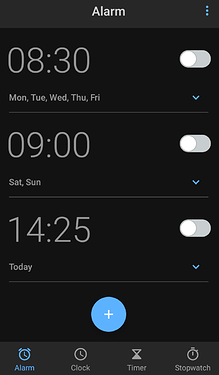Hi @oliv, It is a big jump from for Samsung users on an old Android version to /e/ Q and Advanced privacy!
Please read, https://doc.e.foundation/support-topics/advanced_privacy.html, after a brief read you might find you agree with me that this is “really advanced privacy”. I recommend turning it off and keeping it off till you get used to Android Q. (I am actually perfectly happy to have it missing in a self-built ROM.)
Yes, many have found that Manage my location will pop back up after you thought you had changed it.
It seems necessary to switch on Advanced Privacy; got to Manage my Location within; select Real Location; Swithch off Advanced privacy; reboot the device. Now come back and preferably with Advanced privacy still off, confirm that your “Real location” is still selected. Even if you have to do this again (with a variation if necessary) it is important to get this to “stick” at Real location.
Are you referring to a generalised gps issue or more specifically Maps? Only if the latter, you might read this link I wrote about my tested method of getting a fresh start with Maps.
Regarding alarm clock. Hidden below (click left arrow to reveal) is an image of my Clock, I can swap between this digital display and Analogue using the 3 dot menu top right > Settings.
I find Alarm at bottom left. Here I am able to add an alarm (with, lower centre of screen, blue accent + ) for instance for 8:30 am Mon - Fri. I can also add a different alarm for different days.