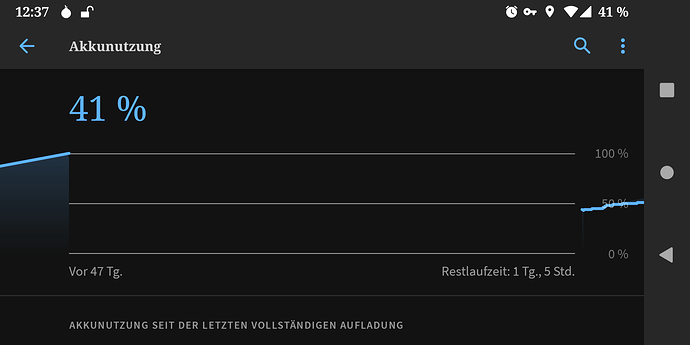I absolutely love the new UI update. I’m not sure if that’s an Andriod UI update or something e/OS/ cooked up, but it’s marvelous.
I’m very curious: Screenshot ? ![]()
Probably the new more separated notifications arrangement. I hate it.
Hum ok from anfroid 12 then. Don’t have it yet.
Going from 10 to 11 made a change. The notifications have a 3mm space between them on 11 (at least on my device).
OK,
Found a solution…
Goto Settings->Apps->“THE APP”->Mobile data and Wi-Fi. Here enable “Allow network access”.
This solves this problem (it only happen at one fairphone4 out of two)
Update (FYI):
My issue seemed to be related to the missing APK package which I tried to download (and received “404 ressource not found”). Some days later it was available and so I could download the package and then the exposure notification worked well again.
Alright, I wasn’t looking at the right setting at all. Turns out, the file for the ringtone that was set by default was “Oxygen Old,” which is completely silent (and I have no idea why).
Thanks for pointing out the other parameters though, as they would’ve most likely ended up silencing the alarm as well.
We have two devices. Now, two months after 1.5 has been OTA installed, both devices had suddenly an active running synchronization, probably for weeks, and notify now about “cloud space is almost full” or so. What?
In 0.10, when I started, I switched the synchronization completely off in all categories but let the accounts remain on the devices, this was my explicit decision, and so has it been since then. But now it’s different and because I monitor only mobile data (not wifi) I didn’t notice it.
Damned crap, this idiotic synchronization, really! Why is it such a problem to make it finally reliable and configurable so that it doesn’t do unwanted stuff in background? Speaking about privacy all the time, but pumping hundreds of mega bytes in background - how should the user ever trust this?
Herewith I call having a murena cloud account among the accounts on the device a latent privacy risk. You never know what it does.
I deleted the accounts on both devices now forever.
I use the SD-card as default for pics so to spare storage room on the device (FP3+).
Having the same issue after the first “cold” boot: SD-card not recognized, offers to format it.
GRMBL.
Some 31 GB of music are on it and my pics, also some I took last weekend and need them now.
So, no “need” for formatting.
Took it out, put it in again to check whether it might be recognized, as it worked fine under Android 11 until today.
To no avail.
Then I wanted to mount it on my laptop to scratch off the photos. Opened the phone again, and found that I had not inserted it properly, so I broke it by inserting the battery. No chance accessing the data anymore.
Sheesh.
Allright, I messed it up.
But the question might be asked why it didn’t work in the first place.
Oh, and something new I haven’t seen before:
What happened there?!?
To clarify: It says it was charged 47 days ago (kinda bigmouth, is it?)
One nice thing I noticed about WiFi:
Before: Sometimes, seemingly randomly (20% of the time?), when turning WiFi ON, it took like 10–20 seconds to establish a viable connection to a known network (it remained for a while with a question mark icon in the WiFi symbol and so on).
Now: Never got that delay. Internet connection available quickly.
Could it be related to the fact that you removed the battery for a while? Last time I did this, my phone’s clock went back to some random-ish default value and was only set back when I got some network coverage. I guess this could mess up with the battery usage stats.
Yes, that may be, as I removed the battery to change the broken SD-card to a functional one.
That explanation I doubt, there was network all the time, as well LTE as WLAN coverage.
It got rebooted to check for changes, still showed the 47 days.
Only changed after installing v1.6 (downloaded on Wifi as well) which became available yesterday to me.
Did you find a solution? I have a new main phone with the same issue ![]()
Device: OnePlus Nord, purchased new from /e/ …
Upgrade from 1.4 to 1.5 went smoothly. No problems, not even with Trebuchet (which I was kind of expecting, due to alternate launcher and issues with that after earlier upgrades).
I just completed the upgrade 20 minutes ago, so it’s still possible there are not-obvious issues, and I will return to document them, if I notice anything, but for now … upgrade worked perfectly. Thanks, ePeople.
Fairphone 3 (1.4 Android 10 → 1.5 Android 11)
Wifi-Calling is no longer working. Settings are the same, as before update.
When calling: Message appears “Es ist kein Mobilnetz verfügbar. Stelle zum Telefonieren eine WLAN-Verbindung her.”
Edit: Translation: “Mobile network isn’t available. Connect to a wireless network to make a call.”
sorry I wrote to wrong version
This topic was automatically closed after 29 days. New replies are no longer allowed.