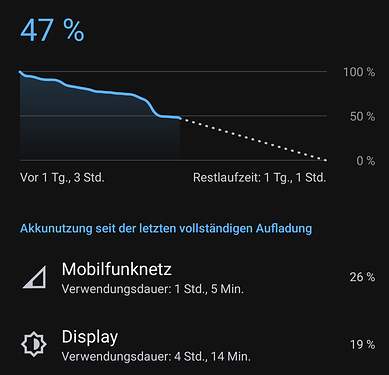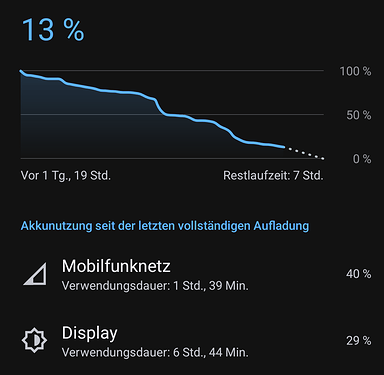Short info for other (FP3) users who are not satisfied with the battery life in /e/OS 1.8.1 and 1.9:
After limiting location access permission of the WeatherOnline app to only while using the app and deactivating the Corona Warn App / CCTG, the energy consumption of microG is hardly measurable (1%). At the same time, the expected battery life has increased to over 2 days despite extensive use of the device (display switched on 4:14 h within 27 h).
Apparently microG doesn’t really go to sleep unless left completely alone for an extended period of time.
I am not yet satisfied with the energy consumption of the mobile network, since (unlike as in 1.8.1) it is still in first place with 26% of the energy consumption, although during the observation period not a single phone call was made, not a single SMS/MMS received or sent and only around 5 MB of mobile data was used and the mobile phone reception at my location is also quite acceptable.
Edit: Another 16 hours later…
What I learned from this:
The background activities of apps have a much bigger impact on battery life than I had expected. In this respect, I am grateful to the “annoying” location pill in the status bar in Android 12 for putting me on the right track.
Let’s see what else can be done about the mobile network…