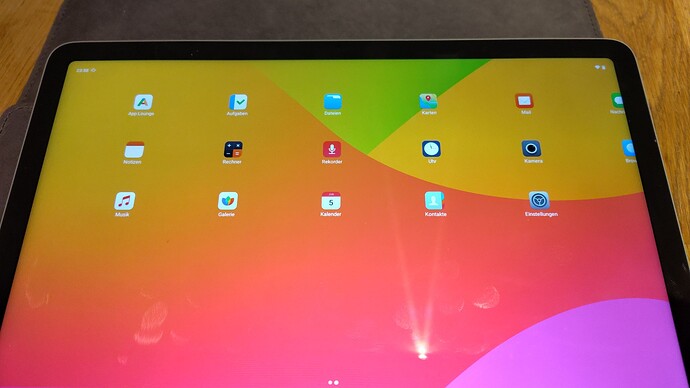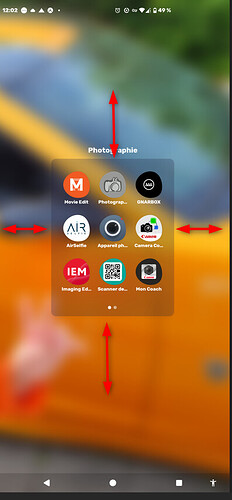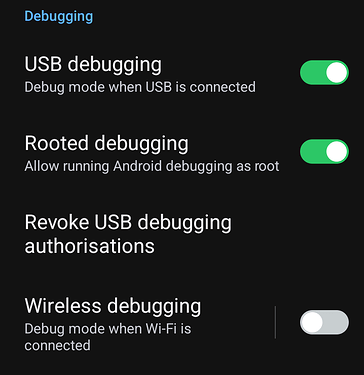Go to Settings > About phone > Build number and tap on it seven times. That should make the developer options visible for you in Settings > System.
Hi,
I tried to connect to the gitlab to report these issues, but i can’t create an account due to my email adress (which is self-hosted with a personnal domain name).
Do I have to create a commercial useless address to create this account ?
Thanks!
It happens for many users:
Getting an error message in new ID creation on /e/OS Gitlab?
- Some users may get an error message, while attempting to create a new ID on the /e/OS Gitlab
- The error message may ask you to contact Murena at helpdesk@murena.com.
- In case you run into such an error, please send a mail with the following details
- Full Name:
- Desired username:
- Email:
- Create a Helpdesk ticket for GitLab account creation
- Let us explain the reason behind this error. Some time back we had an issue with a large number of dummy IDs swamping our servers. As a preventive measure we now allow registrations from a limited number of email domains. Users wanting to register with their private email address or say their Gmail address, can send a request to helpdesk@murena.com and the team will create an account for them.
Oh, busted, i didn’t read all the page ![]()
Thanks!
Let me point out, that this implies location service just not available. This is severe. It removes one of the most valuable features of a smartphone.
If you own an S9+ I would strongly advise against upgrading to version 2.0.
This issue needs fixing fast. Or I need to buy a new phone…
My PHEV watchdog app sometimes crashes (with error) on the S9+ but it was the same before updating to v2.0… I don’t remember having other apps that crash on it, although i use very few (and rarely) other apps.
Same app doesn’t crash on a Oneplus 5 running Lineage OS 21 (android 14).
Microg is not just an app, it is at the very core of e os. It must work or e os is unusable. Again, urgent issue!
Did you report an issue or check if the issue was already created?
For reference … https://doc.e.foundation/de/support-topics/report-an-issue
Google Pixel Tablet (tangorpro)
e-2.0-t-20240508399779-dev-tangorpro.zip installation coming from stock google firmware
Not rooted
- Got a Display Issue with Bliss Launcher
- everything else seems working
Fairphone 5
IMG-e-2.0-t-20240506399547-stable-FP5.zip installation coming from /e/OS 1.21 t stable
Not rooted
- unstable WLAN Call
- everything else seems working
It’s perfect on this tablet, love it ![]()
for the blisslauncher by apps shortcuts added in a further folder.
Is it mandatory to lose some space on the screen ? would it be possible to make this folder size around bigger on height and width ?
I find so much usefull place are lost here
Vendor Name - Fairphone
Device name - Fairphone 4
Device CodeName - FP4
Version of /e/OS or Stock which existed previously - 1.21-S
Is the device Rooted / Not rooted - Not Rooted
Update installed without problems but usage resulted in problems:
- Apps are arranged in a 4x5 form changing it to 4x6 completely destroyed the order of the apps which was quite frustrating. It takes a lot of type to correct it. This is the same problem when using safe mode.
- The arrangement of apps is more difficult than before. It does not place it at the correct position or fuse it together.
- Icons for websites (shortcuts for browser) are buggy as mentioned by other users.
Other points:
- Battery problems still existing.
- I can’t see any advantages coming with v 2. Maybe the priorization is not as I would define it:
- Removing google would be a high priority. (see Kuketz for reference)
- Security and faster updates as well.
- Advanced privacy still has many problems. It uses APKMirror though I disable open source apps and PWAs. These options do not have any effects.
Gigaset
GS290
2.0-s-20240514401452-stable-GS290
Not rooted
Following the update, an old issue reappeared. The message: “com.mediatek.ims.app.ImsApp stops systematically” which causes a problem sending SMS.
- Pixel 4a
- Sunfish
- /e/OS 1.21-r-20240323388914-stable-sunfish
- Not Rooted
I tried to apply the 2.0 update. It downloads and tries to install. When I click the reboot button, it reboots to Fastboot Mode and stays there. When I press Start / power button, it reboots to 1.21. Is there something I should be doing when it reboots to Fastboot Mode?
Please report …
I can’t seem to locate Rooted Debugging in the Developer settings. My Pixel 4a is not rooted. Is this why Rooted Debugging is not listed in the Developer Settings?
I tried running adb logcat >/tmp/log in a terminal, but no results are returned.
Hi everybody,
on my side, still no issue to download the new version (some minutes) and to install it (just some minutes, perhaps 5 min).
- Vendor Name : Samsung
- Device name : A5 2017
- Device CodeName : a5y17lte
- Version of /e/OS or Stock which existed previously : v1.9
- Is the device Rooted / Not rooted : Not Rooted
I noticed some issues (some were already there in 1.9 & previous) :
- I don’t see the QR Code tool in Camera app
- NFC doesn’t work (like in any previous version)
- Unfortunately no v3 for Bliss Launcher

- Like in v1.9, as soon as I start a call, the network switch to lower speed (2G or perhaps 3G) so internet is not available anymore
- Still with this version CityMapper doesn’t work (start but does nothing)
- Since 1.17 or 1.18, impossible to have access to voice messaging in the call app. I have to call my voice messaging
For the others functions/apps, I didn’t noticed issue after 1 month and I just upgraded to 2.1
Edit
I think it the case that Rooted Debugging is not available in a stable device. Confirmed here.
On a dev build.
My phone is unrooted; the above is a way of giving root to Android Debug Bridge only, on an unrooted (dev) device.
I do not quite understand why the command is written this way. I previously used the command from https://doc.e.foundation/support-topics/create-a-log.html.
I run $ adb logcat -d > logcat.txt to create a file called logcat.txt in the current folder.
However they ask for and I tested adb logcat >/tmp/logcat.txt I get permission denied as the file is going to the root of my system (did you look there?);
adb logcat >logcat.txt works but I have to press ^C to stop.
(There is also logcat -h – like all adb logcat commands only works with a device connected.)
Hi,
Just to inform that today I have tried again, and the hotspot function works.
Since last trial mentioned in the above post, I have only rebooted the phone few times in several days, but no other changes (OpenVPN is ON).
Hotspot + browsing to murena website works, so I close the topic