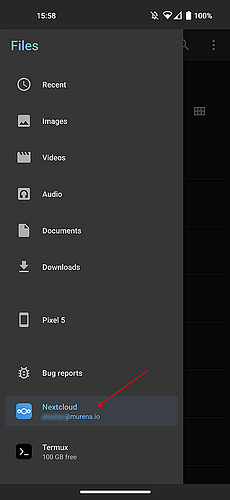Hello,
I would like to create a shortcut to the Nextcloud drive.
It would simulate a tap on the Nextcloud entry (red arrow) in the file explorer; see snapshot.
Does anyone know how to do this?
hello,
install the Nextcloud app Nextcloud | F-Droid - Free and Open Source Android App Repository
it should enable the symbolic link in the main File Manager
I already have the app installed.
Its own file explorer does not allow, for exemple, to copy a file to/from another arbitrary folder outside the Nextcloud drive, in the same way we would do with the native file explorer.
In Files app if you tap the Nextcloud drive, it opens in Files app (??) … now 3 dot top right menu > Add launcher shortcut.
Unfortunately, that creates a shortcut to the ‘Home’ of the device, like if I would tap “Pixel 5” in the screenshot…
And, also, creating a shortcut to Pixel 5/Android/media/com.nextcloud.client/nextcloud/xxxxx@murena.io is a bad idea.
Only ‘auto-upload’ folders are listed, and the two-way sync is misbehaving.
Two-way sync seems OK by addressing the NC drive by tapping the link in the file manager (or directly inside NC app, of course).