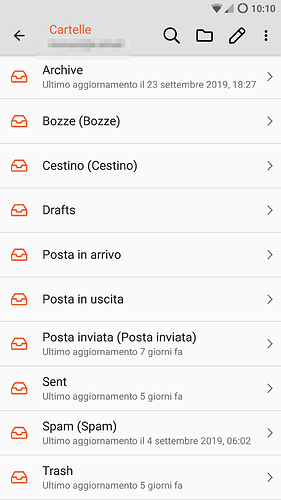Hi, I’m having 2 small problems with folders in the Mail app (with @e.email):
-
I can see the “folders” I created if I access my @e.email email account on my
computer from a normal web browser, but I cannot see them using the “Email” app
on my phone. Am I doing something wrong, or is this a known issue? -
I see some of the “standard” folders (not the ones I created), twice in the app;
once in Italian and once in English: “bozze” and “drafts” (it’s the same thing);
“cestino” and “trash” (again, same); and “posta inviata” and “sent” (the same).