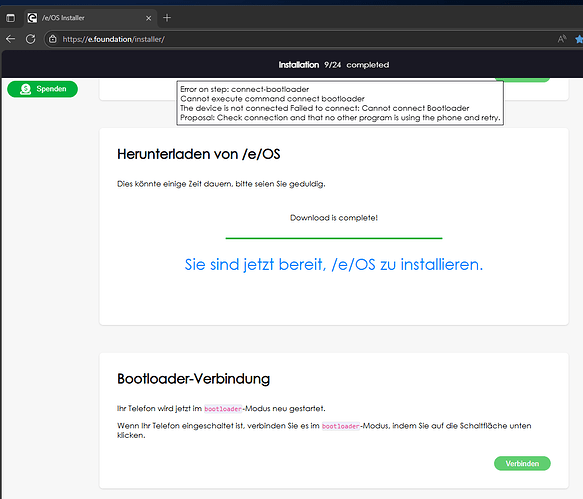AlexKa
July 24, 2025, 5:11pm
1
the installation process stopps at step 9/24 ,
FP is in Bootloader Mode,
it seems the problem is, device is still locked, even I ve been thru the “unlock bootloader” in the android-setings-sytem correctly
Regain your privacy! Adopt /e/OS the deGoogled mobile OS and online services
aibd
July 24, 2025, 6:33pm
2
Please check whether your situation is like Fairphone 4 - stuck in bootloader / fastboot mode after 'easy installer' . If so perhaps try the solution there to follow the regular install page Install /e/OS on a Fairphone FP4 - “FP4” .
There are other examples following the hashtag eosinstaller
AlexKa
July 24, 2025, 6:42pm
3
Thanks a lot - give me some time to go thru all the options.
I didn´t manage to get it unlocked . . :-((
aibd
July 24, 2025, 6:49pm
4
When you try again with the install page method you can at least get a clue of the fail and share it here if not self explanatory.
Please read also about the anti-rollback
Good luck.
1 Like
AlexKa:
the installation process stopps at step 9/24 ,
FP is in Bootloader Mode,
it seems the problem is, device is still locked
Next would be the actual unlocking, it seems, done with fastboot commands in fastboot mode (aka bootloader), either by the /e/OS installer or manually. Perhaps the phone can’t be found by the computer in fastboot mode (aka bootloader)?
Are you using Windows by any chance?
1 Like
AlexKa
July 24, 2025, 7:12pm
6
thank you - let me try
I am using Linux (not yet a crack) and Win10/11, … trying for some things which works more than the other . .
AlexKa
July 24, 2025, 7:42pm
7
I followed above:
via Device Manager install Drivers via Windows Update/optional updates,
It stopps 9/24
Infobox says "check if other program is using FP ???
aibd
July 24, 2025, 7:46pm
8
My guess would be that it failed at an early stage of running the install script … perhaps as it was trying to specifically ID the device.
When you run the script (best on Linux ofc) you will see the error if still present.