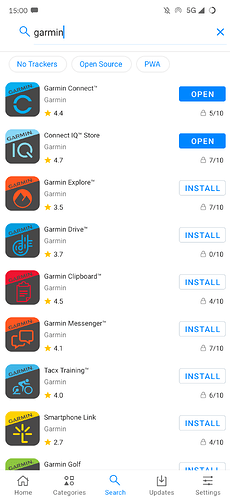Hi, has someone figured out how to use Garmin Connect IQ Store on /e/OS? I bought the smartwatch for health purposes and wanted to install a very specific app, but just realized that I require two apps to fully use the smartwatch :-/
That’s right, to use certain applications or watch faces, you need to use IQ connect, independently of Garmin connect, which “takes care” of sports and health data.
Best regards
Is there a way to use it with /e/OS?
I’ve been using both of them on /e/OS since couple of years (at least 3). It all works flawlessly for me.
Please note that if you do not want to share your healthdata and whereabout with Garmin (and possible partners), gadgetbridge does now support Garmin watches as well.
Thank you very much for the recommendation. Will try out and evaluate. Usually I’d prioritize privacy, but given my recent health, priorities have somewhat shifted.
@lapor that is very strange, I cannot install the IQ Store, only use it via the smartwatch and not on the phone, which is a pain in the ass :-/
I installed it via App Lounge.
Gadgetbridge does not seem to support WiFi, unfortunately, which was one my selling points for the watch. Turning on BLE all the time is rather a dealbreaker :-/
The App Lounge does not have any Garmin apps, maybe they were there 3 years ago and were removed in the mean time?
It’s WIP. You can add any issue to their git:
Yes, me too.
Garmin connect ans iq works fine
I have used GC, IQ Store, Explore, etc etc since I’ve had my FP4 in use, without issues.
Hmm this is really strange. So it seems to be a problem on my end. Any ideas how to debug this? I am currently a little brainfogged and forgot how to do this >_<
What exactly are you having issues with? To use the watch out of the box, just install Garmin Connect. To customize the watch (faces, apps, data fields, etc) install Connect IQ.
Ensure you allow the required permissions for each app. Since you are having some issue, you may just enable all permissions, and verify it works, then start to roll some of those back.
If you cannot install an app from the Play Store, then it may be due to the annonymous settings. I had this issue with Flickr, but in time it resolved itself.
If App Lounge is the problem, this may help, https://doc.e.foundation/support-topics/app_lounge_troubleshooting, but https://doc.e.foundation/support-topics/ seem to be non-operational / broken at time of posting!
Indeed resolved by itself after some days. Problem solved, thanks for the help, now I can fully use the watch ![]()
This topic was automatically closed after 90 days. New replies are no longer allowed.