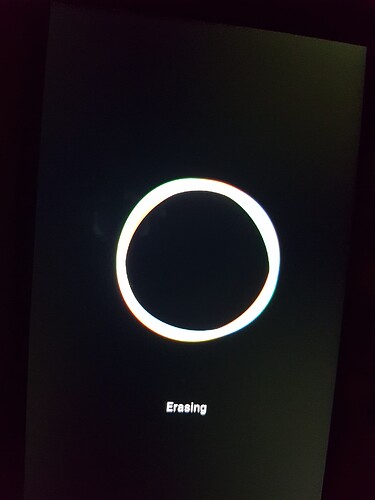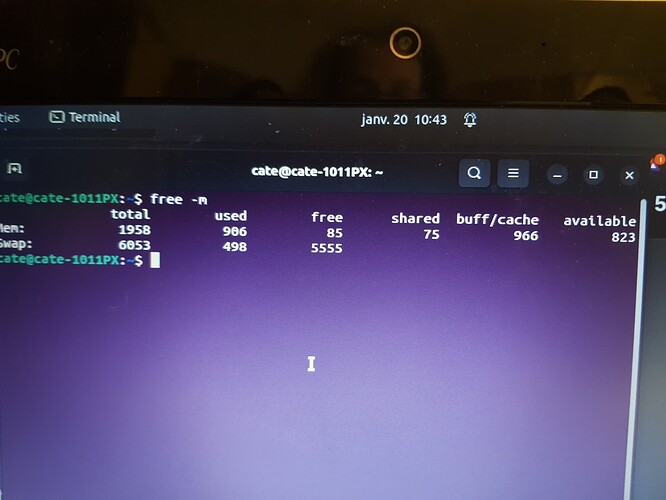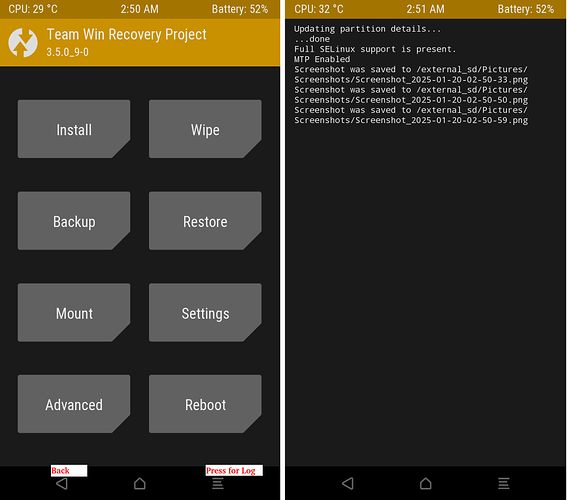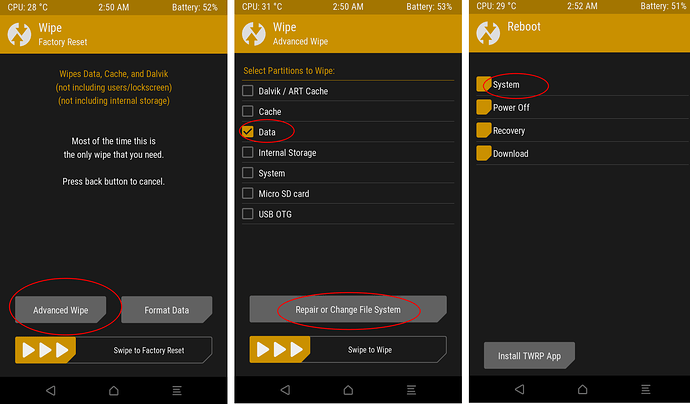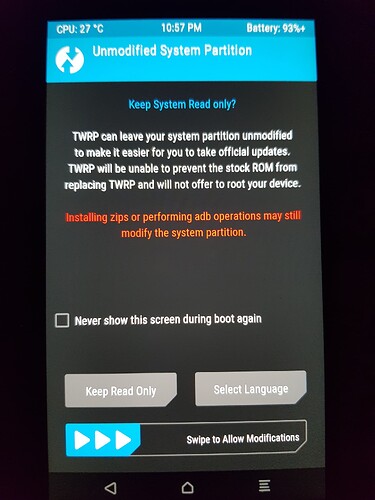Good morning @Catrine as it has come up in one or two threads I wonder how much RAM your laptop has? Please can you show the output of
free -m
(Whenever doing an awkward flashing job I close all windows especially Browser leaving only Terminal running.)
A proposal
I think an ideal thing to do is something like outlined in How I fixed my bricked Nexus 5 (corrupted userdata, bootlooping) which, @Catrine, you linked in Post #141 . This would require booting to a stable recovery then using parted through adb shell. The OP there also includes a useful list of threads on the subject to which I would add Resurrecting a bootlooped Nexus 5X | tony is coding.
Simplified proposal
Loosely speaking just describing the idea before we start … maybe a graphical way to do this is to "fastboot boot twrp-recovery.img (this way TWRP will be on the fly not flashed to the phone). Then we would try to use the graphical tools in TWRP to do How to fix unable to mount data. We would aim to
- Repair
userdata file system … by
- convert filesystem to Ext2 … then
- change back to Ext4.
Before I provide a link, @piero, @Xxpsilon have you a view on best TWRP version to use. I would be inclined to pick twrp-3.2.3-0-bullhead.img the
top of this list
twrp-3.2.3-0-bullhead.img 15.9M 2018-07-29 05:58:59 UTC
twrp-3.2.2-0-bullhead.img 16.1M 2018-06-30 05:17:02 UTC
twrp-3.2.1-0-bullhead.img 16.1M 2017-12-09 02:42:38 UTC
twrp-3.1.1-0-bullhead.img 16M 2017-05-17 03:59:36 UTC
twrp-3.1.0-0-bullhead.img 16.1M 2017-03-08 07:28:30 UTC
twrp-3.0.2-2-bullhead.img 16M 2016-09-02 02:41:57 UTC
twrp-3.0.2-1-bullhead.img 16M 2016-08-22 21:23:26 UTC
twrp-3.0.2-0-bullhead.img 16.1M 2016-04-05 14:39:13 UTC
twrp-3.0.1-0-bullhead.img 16M 2016-03-31 21:29:25 UTC
twrp-3.0.0-1-bullhead.img 16M 2016-03-11 04:08:36 UTC
twrp-3.0.0-0-bullhead.img 16M 2016-02-06 14:27:26 UTC
Even if we get it wrong first time @Catrine we would aim to look for the twrp.log of the attempted boot before we make any intervention.
To recap on the ROM in use
bullhead-opm7.181205.001-factory-5f189d84.zip
| |
Oreo |
2018 December
The contained images available are limited to
bootloader-bullhead-bhz32c.img
radio-bullhead-m8994f-2.6.42.5.03.img
boot.img
recovery.img
system.img
vendor.img
The Contents ofandroid-info.txt reads
require board=bullhead
require version-bootloader=BHZ32c
require version-baseband=M8994F-2.6.42.5.03
Anyone see a better way forward ?
This seems rather high risk
In the image in Post #115 the phone itself suggests to Lock the bootloader. The merit here would be that on unlock the phone itself would format userdata rather than fastboot. I would hesitate to do this, but the suggestion is coming from stock ROM and this “unusual switch” may have been included to allow a user friendly method to recover from a “known weakness” in the device (??)
It seems unlikely to me, or is this a fairly standard thing, … to see advice to lock the bootloader when the device “knows” that it is corrupted (??)