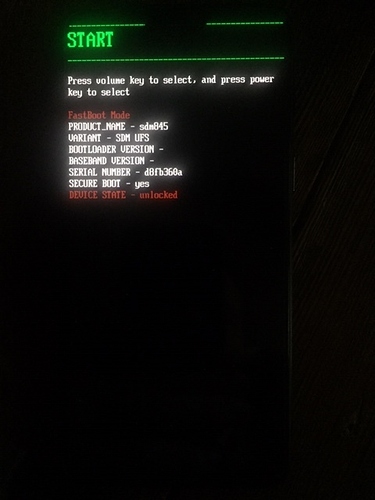yes ![]() …
…
which Linux are you using ?
Do you have installed platform tools from distro or google ?
Try these https://developer.android.com/studio/command-line/adb
EDIT: excuse me for the stupid question: is your bootloader unlocked ??
linux Ubuntu 18.04.3
platform-tools from ? not sure anymore, following so many links and howto’s
“is your bootloader unlocked?” yes, I think, if that is the same as (one of the preparation-steps in) “Enable OEM unlock in the Developer options under device Settings”
“Try these https://developer.android.com/studio/command-line/adb”
Isn’t it strange adb doesn’t list my device?
l@l-Latitude-E6500:~/Bureaublad/platform-tools$ adb devices
List of devices attached
l@l-Latitude-E6500:~/Bureaublad/platform-tools$ adb kill-server
l@l-Latitude-E6500:~/Bureaublad/platform-tools$ adb start-server
** daemon not running; starting now at tcp:5037*
** daemon started successfully*
l@l-Latitude-E6500:~/Bureaublad/platform-tools$ adb devices
List of devices attached
l@l-Latitude-E6500:~/Bureaublad/platform-tools$
“is your bootloader unlocked ??”
l@l-Latitude-E6500:~/Bureaublad/platform-tools$ fastboot oem device-info
…
(bootloader) Verity mode: true
(bootloader) Device unlocked: true
(bootloader) Device critical unlocked: false
(bootloader) Charger screen enabled: true
(bootloader) enable_dm_verity: true
(bootloader) have_console: false
(bootloader) selinux_type: SELINUX_TYPE_INVALID
(bootloader) boot_mode: NORMAL_MODE
(bootloader) kmemleak_detect: false
(bootloader) force_training: 0
(bootloader) mount_tempfs: 0
(bootloader) op_abl_version: 0x0
(bootloader) cal_rebootcount: 0x31
OKAY [ 0.002s]
finished. total time: 0.002s
l@l-Latitude-E6500:~/Bureaublad/platform-tools$
Are you in recovery mode ? Adb is only working on booted android or recovery mode
Don’t know about 1 and 3 line. Need some investigation. But I must stop for a while, my PureOS on laptop is broken and I have to repair 
“Are you in recovery mode ? Adb is only working on booted android or recovery mode”
No, I think I’m in fastboot-loop-mode
Even if I select with volume up/down “recovery” it will go black and inmediatly boot the same start-screen.
Oh sorry to hear about your laptop, goodluck, I wished I could help you,…
I’ll hang on here…
In.this mode adb devices wont find your devices.
Pls remove your adb tolls complete and install the latest from android studio (see above link).
Laptop restore is running 
With these instructions I was also able to install successfully with Ubuntu 19.10:
→ Ubuntu - android-tools-fastboot
→ Ubuntu - android-tools-adb (Android Debug Bridge)
I know some people which have a lot of issues with the adb tools from ubuntu repository. That’s why I prefer always using latest from android studio
I use Ubuntu 19.10 and Ubuntu derivative “elementary OS” mostly only to be able to reproduce scenarios described here in the forum.
Otherwise I’m an incorrigible Wind°ws user. But Android SDK Platform-Tools for Windows work perfectly with the appropriate device drivers (Samsung, LG, Xiaomi). And Odin3, in contrast to Heimdall, doesn’t make any trouble.
I have made some investigations:
It’s nice, on OnePlus you only need the command ‘fastboot oem unlock’ for unlocking the bootloader 
I’m finding different information about partition layout. So please check with Option 1 or 2 (I think 2 is the easiest way) if our device is a A only or A/B device.
EDIT:
And than:
- If ‘Developer option’ on device are enabled
and - The latest adb tools from Android are installed
and - for A/B layout:
If the command 'fastboot boot twrp from here isn’t booting TWRP
3a. for A only layout
If the command 'fastboot flash recovery TWRP from here ’ flashingTWRP,
I’m at the end of my knowledge.
I don’t know what to do more.
I’m gonna try your last suggestions but I was still working on
l@l-Latitude-E6500:~$ sudo apt-get --purge remove adb
and I removed Fastboot too
l@l-Latitude-E6500:~$ sudo apt-get --purge remove fastboot
because it seemed to me AndroidStudio would also have fastboot
I managed to install AndroidStudio from
https://developer.android.com/studio/
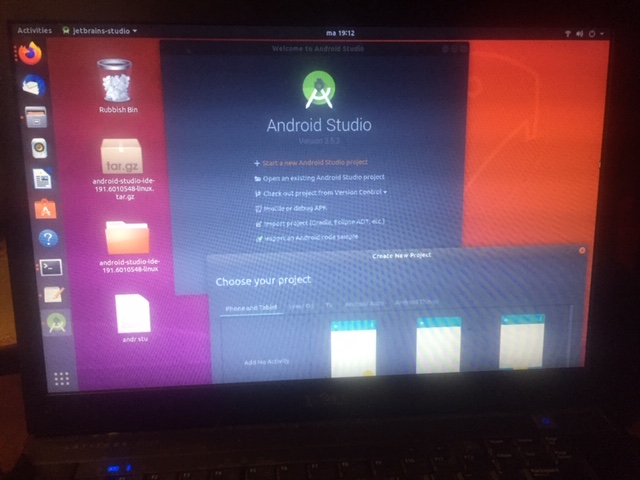
and saw Fastboot wasn’t there, so installed Fastboot again
sudo apt install fastboot
But AndroidStudio is abracadabra to me,
can it be usefull to solve the problem?
Edit:
“I’m finding different information about partition layout. So please check with Option 1 or 2 (I think 2 is the easiest way) if our device is a A only or A/B device.”
Both options 1 and 2 impossible,
since I can’t “Launch ‘Termux’ from the app drawer” or " Simply install Treble Check on your Android device"
Not sure what they’re talking about, but I’ve the feeling this is the crux:
(from
https://forum.xda-developers.com/oneplus-6/how-to/guide-noobs-guide-to-b-partitions-op6-t3816123)
There’s another problem: Rooting via magisk makes modifications to the boot sector. So does flashing xposed or (obviously) a custom kernel. With recovery and these other custom mods now all living together in the same partition, it is possible for one of them to overwrite files used by another mod. This is why you may need to reflash magisk after updating a custom kernel or custom recovery, and why not doing so can result in a bootloop. You’ve overwritten files magisks uses for root, so your phone can no longer boot (this isn’t the case with all mods; many are now coded to avoid this problem).
But what do they mean???
Forget it. Rooting is another thing and not needed.
First twrp must running, than eOS installed and than, when it is really needed you can root your device. But normally you don’t need root.
You only need android studio to get latest adb tools. If they are installed you can forget android studio
Better you use this link from above https://developer.android.com/studio/releases/platform-tools.html
It incl. a download link to adb tools
l@l-Latitude-E6500:~/Desktop/platform-tools_r29.0.5-linux/platform-tools$ ls
adb e2fsdroid hprof-conv mke2fs sload_f2fs systrace
api etc1tool lib64 mke2fs.conf source.properties
dmtracedump fastboot make_f2fs NOTICE.txt sqlite3
l@l-Latitude-E6500:~/Desktop/platform-tools_r29.0.5-linux/platform-tools$
and
l@l-Latitude-E6500:~/Desktop/platform-tools_r29.0.5-linux/platform-tools$ fastboot flash twrp-3.2.1-0-enchilada.img
unknown partition ‘twrp-3.2.1-0-enchilada.img’
error: cannot determine image filename for ‘twrp-3.2.1-0-enchilada.img’
l@l-Latitude-E6500:~/Desktop/platform-tools_r29.0.5-linux/platform-tools$
and
l@l-Latitude-E6500:~/Desktop/platform-tools_r29.0.5-linux/platform-tools$ fastboot oem device-info
…
(bootloader) Verity mode: true
(bootloader) Device unlocked: true
(bootloader) Device critical unlocked: false
(bootloader) Charger screen enabled: true
(bootloader) enable_dm_verity: true
(bootloader) have_console: false
(bootloader) selinux_type: SELINUX_TYPE_INVALID
(bootloader) boot_mode: NORMAL_MODE
(bootloader) kmemleak_detect: false
(bootloader) force_training: 0
(bootloader) mount_tempfs: 0
(bootloader) op_abl_version: 0x0
(bootloader) cal_rebootcount: 0x31
OKAY [ 0.005s]
finished. total time: 0.005s
l@l-Latitude-E6500:~/Desktop/platform-tools_r29.0.5-linux/platform-tools$
fastboot flash must include partition name and image full path.