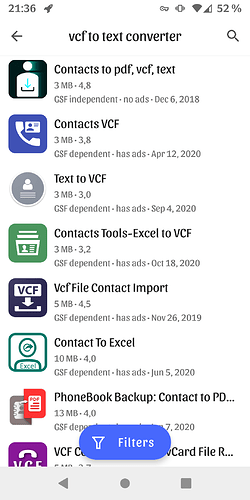How do you save a contact shared to you via text? The message app recognizes it as a contact card, and even shows an icon of a person’s head & shoulders, but there’s no way to save it to contacts as far as I can tell. If I do a long press the only options are copy and forward. If I copy then try to paste into a note or email, nothing happens. If I try to forward to a different device, to an iPhone for example, a new blank message is created (the contact card is not attached). How do you save the shared contact?
I’m sorry, by text I meant an SMS/MMS message. Someone texted me a contact card. The contact card is ‘stuck’ in the messaging app. I don’t know how to save it to my /e/ phone’s contacts.
If it is not sn attachment, the sender had made a mistake. Told him to send it again as attachment.
If it is a attachement you should be able to save it. Than you can import it with your contacts app. And from contacts you can share it again.