Can anyone walk me through how to check MD5sum or SHA256sum after downloading e/os file please?
Regain your privacy! Adopt /e/ the unGoogled mobile OS and online services
Can anyone walk me through how to check MD5sum or SHA256sum after downloading e/os file please?
Regain your privacy! Adopt /e/ the unGoogled mobile OS and online services
Does this link provide sufficient answer?

I use the GTKHash application from my Linux distro’s software repo. The basic steps are (within the GTKHash UI):
If the string matches exactly, it will return check marks.
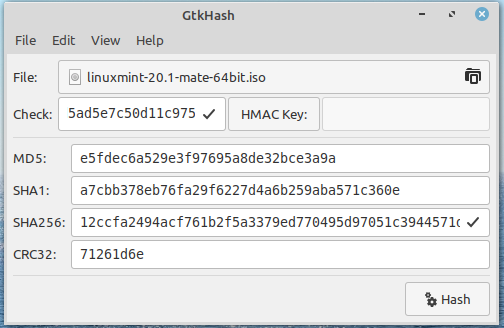
There are similar GUI applications for the various operating systems out there.
aibd &taurus thanks for your answers.
I have never installed a custom rom before, do you think it is really necessary to check the sum if I used the e os easy installer to put the os on my phone
If your phone is supported by Easy Installer you don’t have to get into downloads or checksums at all - Easy Installer will do all that for you! 
As an example, a few years ago someone intentionally inserted malware into one of the Linux Mint download mirrors (i.e. authorized sites around the world for downloading the Mint distribution). The intrusion went undetected somehow, I guess because the checksum and signature verification processes were inadequate. Fortunately it was soon corrected, but not before people had installed the infected image.
So yes, it’s important to always verify what you’ve downloaded, even if you trust the source.
That said, as @aibd pointed out, Easy Installer performs those checks for you if that’s what you’re using.
Many thanks to everyone for their replies, it has made it a lot clearer for me to understand
I can’t say I had the best experience installing e/os on my Samsung S8, but now it’s installed I’m very impressed with e/os during the 24 hours I’ve been using it. It has actually breathed new life into a phone I’ve always liked, a phone that Samsung dropped security patches for in May is now useable again  I was expecting it to be a downgrade to the original os but it certainly isn’t, I actually prefer it!
I was expecting it to be a downgrade to the original os but it certainly isn’t, I actually prefer it!
Well done to the e.foundation for providing what is, in my opinion a welcome alternative to the google / apple monopolies