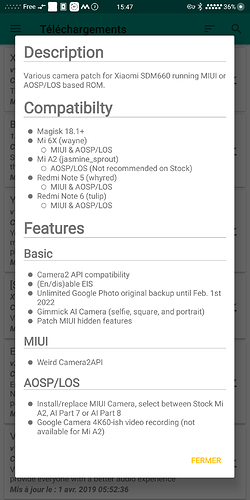- a little bit off topic but about the camera image quality -
well, that’s the only point I was disappointed at using /e/, my device Xiaomi Redmi Note 5 Pro, with the default chinese rom (Miui 9, not Miui 10 crap), had a very very great camera handling, that’s why I purchased it in the first place. With /e/, Opencamera is working good but not as good as xiaomi default rom camera. Footej camera, a little bit more great but not excellent.
Then I found a fix for my device using Magisk and one of its free module called “[SDM660] Camera All-In-One for AOSP/LOS”. This module offers you some patch options to test, MIUI defaults camera and even Google Camera. The first time, I jumped on Google camera option. At the end no camera at all were working on my device, I installed the module again and choose different options to find at last the best option (sadly I haven’t written the right one so I don’t remember but you can try all the options proposed using the volume buttons). Now the quality of my camera is excellent, as excellent as the default Miui 9 one. And the quality is the same using OpenCamera, Miui Camera, Footej Camera, MiX camera…
2 Likes