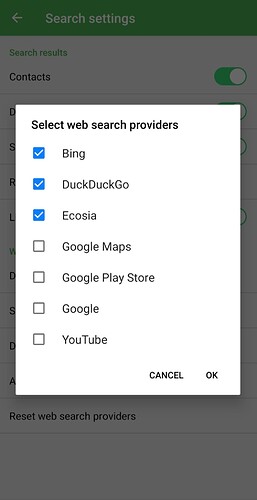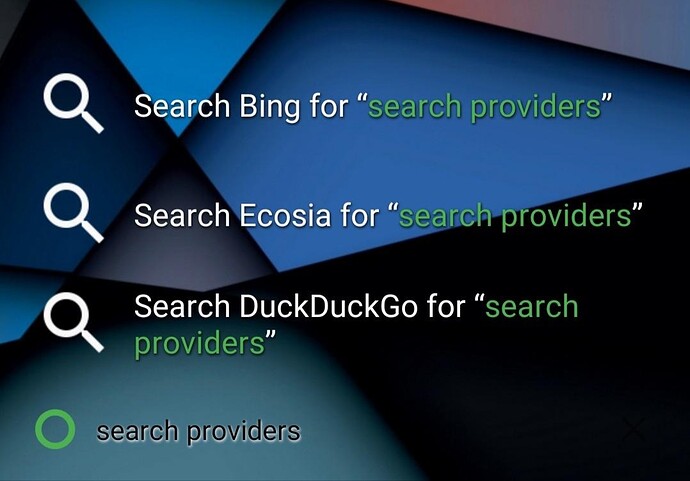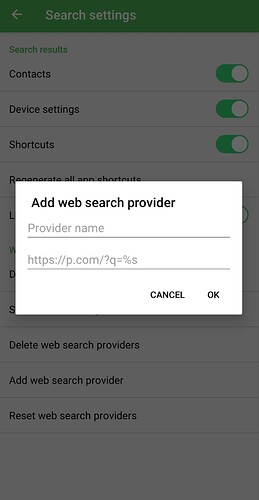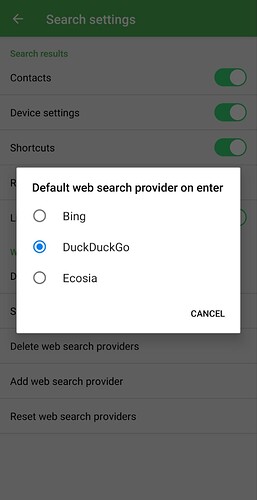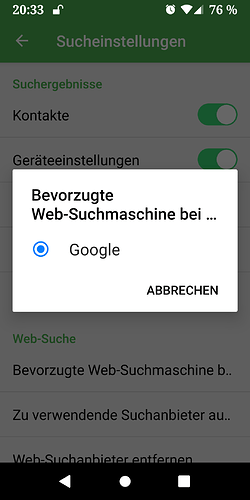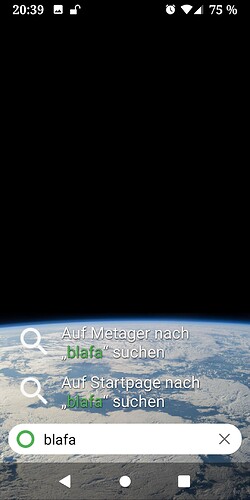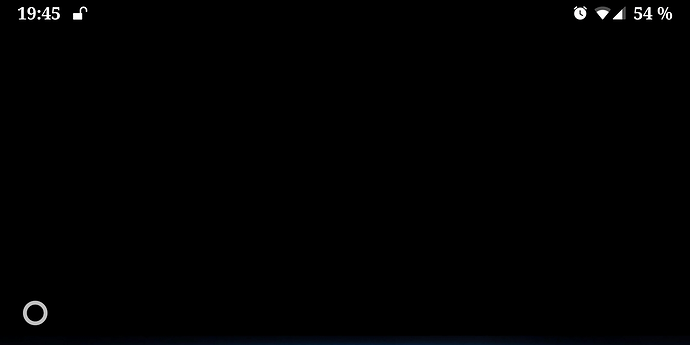Yes, maybe Kiss Launcher is the cause. The search bar includes the KISS-symbol. Which App-Store did you use to install it?
This description does not sound like the browser!
So, here we go:
It was me who made the mistake by installing KISS Launcher.
That was very early, when I tried to get rid of the wheather-widget.
KISS Launcher comes with Goggle as the single search-option, uneditable.
Now I ended up with Discreet App-Starter v5.2.1, which works fine so far and meets my requirements.
It didn’t ask any permissions and has no search at all, except through the apps.
Came from F-Droid.
It was not quite by error, but by still not being fully aware of the problem.
I thought the browser brought it, instead it was the launcher.
Changed it.
Thank you a lot for this lesson.
You should be able to change the search provider option in kiss.
Select the kiss settings (3 dots on right of search bar) , then the search settings. There is a section on that page for search providers where you can change things
Nope.
I am not reinstalling it to show a screenshot.
It is a box where there is one pre-checked choice to be made: Google.
No alternative, no add-button, no nothing.
There goes KISS Launcher.
Just in case you didn’t know this command will get browser back. the pm uninstall command doesn’t remove app completely and the following will restore.
adb shell cmd package install-existing foundation.e.browser
This is a misunderstanding,
for once the “It’s not a bug, it’s a feature” saying is actually true, but I admit the way KISS communicates the feature could be clearer.
KISS has a selection of possible search engines
there you can select which ones should be offered for search (possible use case: you want to search for a video. Then just directly search on a video platform)
You can add arbitrary websites with a search API to this list
One of the ones selected for direct search offer is also promoted to be the one that does it if you just hit enter, this is the list where you only saw Google.
But if you have more/a different search engine enabled, you can choose from those.
You are absolutely right.
I quit checking after this one popped up:
Just my impatience, I guess.
Seems to be default.
Both.
Now I have this:
Lasted a bit…
OpenLauncher allows hiding apps with a simple toggle, by the way.
After finding out that it is not EVIL I have organized the KISS Launcher as I really prefer it.
This is my “desktop”:
This how it looks when you turn it:
For me: Perfect.




 perfect. I would also delete the background that it seems to shut off…
perfect. I would also delete the background that it seems to shut off…
I noticed all the talk of using adb and pm and whatnot to disable a system app. Isn’t that a bit much when apps can be disabled from their AppInfo (usually accessible via a long press in most launchers. Definitely via Settings). Always been that way. Why the long route?
Hi @marcdw I would love to know if this is possible. When I check App info > Show system > Browser, I find the disable icon greyed out. What am I missing?
That route is not available for system apps: as @aibd mentions, the 'Disable` icon is greyed out and not clickable
But it could be if they want. But they don’t
Like iodè, the allow completly to deinstall the system apps and use alternatives.
Bute /e/ are hostage their users. And I don’t know why. Could be so much easy…
I think they want to get equal with the big players, don’t they?
Then there’s definitely something wrong there. Been doing it that way for eons with system apps.
Hmm,
The device I’m typing on now is OxygenOS 11, still locked. I have disabled almost all Google and OnePlus apps, using FLOSS apps in their stead.
Anyway, from KitKat to the present, I’ve always been able to disable system apps from AppInfo.
Fair enough. I don’t have much experience of different ROMs. In /e/ it has always been like this.
Yes, I stand corrected. I went through five ROMs just now, two are /e/OS. Only /e/ disables the disabling of system apps. My apologies.
That is completely and totally wrong in my opinion. A person shouldn’t have to be tethered to a computer to do a simple and standard task such as disabling system apps.
I gave up computers in 2014 before becoming an Android addict. Didn’t have the luxury of always having to hook up to a computer, hence the reason I’ve always been rooted.
One should not have to hook up to a PC nor be rooted to do what Android has always allowed normally.
This topic was automatically closed after 30 days. New replies are no longer allowed.