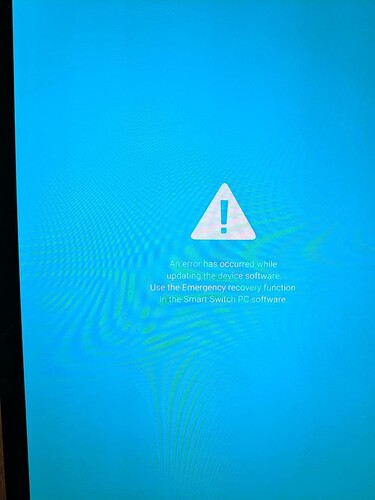Thanks you @Piero
I will repeat the procedure: I had not entered the command $ heimdall print-pit
So I have tried Heimdall again… but no success !
I followed the guide from @piero
howto-install-e-on-a-samsung-device-from-a-gnu-linux-pc-successfully/22384#unlock
$ heimdall print-pit
Heimdall v1.4.2
Copyright © 2010-2017 Benjamin Dobell, Glass Echidna
Initialising connection…
Detecting device…
Claiming interface…
Setting up interface…
Initialising protocol…
ERROR: Failed to send handshake!ERROR: Protocol initialisation failed!
Releasing device interface…
$ sudo heimdall print-pit --verbose --no-reboot
Heimdall v1.4.2
Copyright © 2010-2017 Benjamin Dobell, Glass Echidna
Initialising connection…
Detecting device…
Manufacturer: “Samsung”
Product: “SDM710”
length: 18
device class: 2
S/N: 0
VID:PID: 04E8:685D
bcdDevice: 021B
iMan:iProd:iSer: 1:2:0
nb confs: 1
interface[0].altsetting[0]: num endpoints = 1
Class.SubClass.Protocol: 02.02.01
endpoint[0].address: 82
max packet size: 0010
polling interval: 09
interface[1].altsetting[0]: num endpoints = 2
Class.SubClass.Protocol: 0A.00.00
endpoint[0].address: 01
max packet size: 0200
polling interval: 00
endpoint[1].address: 81
max packet size: 0200
polling interval: 00
Claiming interface…
Setting up interface…
Initialising protocol…
ERROR: libusb error -7 whilst sending bulk transfer. Retrying…
ERROR: libusb error -7 whilst sending bulk transfer. Retrying…
ERROR: libusb error -7 whilst sending bulk transfer. Retrying…
ERROR: libusb error -7 whilst sending bulk transfer. Retrying…
ERROR: libusb error -7 whilst sending bulk transfer. Retrying…
ERROR: libusb error -7 whilst sending bulk transfer.
ERROR: Failed to send handshake!ERROR: Failed to receive handshake response. Result: -7
ERROR: Protocol initialisation failed!
Releasing device interface…
-
The download link you share, only propose outdated versions of Heimdall (1.4.0)
-
The first step according LOS documentation is to flash the “vbmeta.tar” over the stock firmware with odin,
how doing that with heimdall as we don’t know on witch /partition flash it !
So I had tried Odin with a Windows machine but the process fails at the first step.
Custom Binary (vbmeta) Blocked By OEM Lock.
Actually, I’m not sure I’m in the “right” Download mode.
If I follow the @trashHeap instructions https://wiki.lineageos.org/devices/gts4lvwifi/install
Power off the device, and boot it into download mode.
With the device powered off, plug in the device while holding Volume up + Volume Down + Power.
For me, I have been unable to access Download mode, the tablet boots up normally !
To access the Download Mode, I’ve used adb reboot bootloader or, with the device powered off, plug in the device while holding Volume up + Power and choose Reboot to bootloader.
BUT I have never seen the onscren instructions coorelate to “Continue” and/or “Unlock Bootloader”.
This was an issue for me. You have to both, unlock the bootloader from the menu within the bootloader as per the lineageOS “pre-install” instructions and unlock the bootloader from the developer menu afterwards.
Also I found that you have to keep unlocking the bootloader everytime it reboots into official firmware. Otherwise it keeps… relocking? It will also overwrite recovery every reboot as well as long as it’s running official firmware.
I also had difficulty finding the bootloader unlock from the developer menu, until I found out Samsung hides the option until the device has been online for seven days. You can player with the date/time settings to trick it that this has passed. I mentioned this over in the S5e documentation thread, along with a link to the instructions: Samsung - Galaxy Tab S5e (Wi-Fi) - gts4lvwifi - Documentation Suggestions - #2 by trashHeap
Timing on this was kind of a bitch. It will also ONLY go into download mode if it reads a data connection to a PC via USB at the same time. Hooking it up to a charger and holding those buttons will not be sufficient to boot it into download mode.
It was challenging to flash. Works like a dream once you jump through all the hoops though.
[“blo72”]
Actually, I’m not sure I’m in the “right” Download mode.
I am making progress, I have installed TWRP but when I try to install /e/OS with adb sideload the process stops at 21% and the tablet reboots !
adb sideload e-0.17-q-20210529117214-dev-gts4lvwifi.zip
serving: ‘e-0.17-q-20210529117214-dev-gts4lvwifi.zip’ (~21%) adb: failed to read command: Success
And now I see a warning message : This tablet’s bootloader is unlocked and its software integrity can’t be verified…
The tablet is not running Samsung’s official software…
And I return in TWRP !
For the last step, don’t forget to reboot in recovery after “format /data”.
.
.
I never had that problem but another option would be to do a “adb push e-0.17-q-20210529117214-dev-gts4lvwifi.zip /sdcard/” after you wipe/format the various partitions. And then use TWRP to flash the .zip file.
first, have you seen some errors messages during wipe or format ?
An idea : does the mentioned “VBmeta” have to be flashed now with TWRP ?
before installing /e/ ?
Or was it needed for older versions like Pie or older TWRP ?
May be a good idea.
I will try to flash with a sdcard later.
No special errors during wipe or format.
I will try to re-flash VBmeta with TWRP later.
Maybe a stupid question but what is the use of the file recovery-e-0.17-q-20210529117214-dev-gts4lvwifi.img ?
It is an AOSP based recovery (less features than TWRP)
Try it ! . it is reputed working ! .
Precision : I have one error during wipe or format
E:unable to decrypt FBE device
VBmeta is about decryption…
Latest TWRP support encryption…
e.recovery support encryption…
This time it’s okay !
/e/ os is installed !
Even if at startup I see the warning messages : this tablet’s bootloader is unlocked…
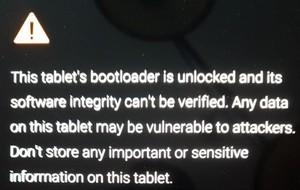
Many thanks to @piero and @trashHeap
Just one (last) question : I am in automatic rotation but the home screen remains in portrait position…
How to position the home screen in landscape ?
Happy it finally works on your device !
What was the decisive point ?
BlissLauncher don’t yet support landscape mode
I had a problem while installing TWRP on a Tab S5e, now I cannot get to the download mode anymore. Is there anybody out there with some advice?
- I had a problem when trying to flash via Odin and now the device does not boot anymore into Download Mode
- The device does not switch on anymore - only with charging cable connected In this case it turns on and off eternally showing the screen (as shown below).
- Connecting USB-C while pressing combinations of On/Off+volume does not lead to any result.
- SmartSwitch as indicated on the screenshot above does not do anything as the device is constantly turning off again.
Does anyone have a clue to get they system allowing me to flash TWRP and /e/?
Advice is more than welcome!