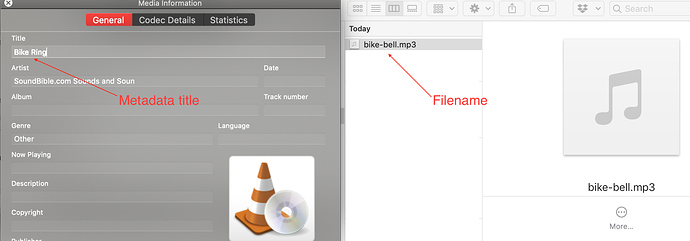I was able to drag and drop an MP3 music file to my phone but can’t find any option under ringtones to use my music file as a ringtone. Anyone know how to do this?
I copied all my personal ringtones into the Ringtones folder and they appeared in the ringtones options.
Another option that will that I just tested is to copy the songs to your Music folder. I had to force restart the default Music app to then see the new music. Then you can click on the 3 dots to the right of the song and choose “Set as ringtone.”
Thanks cavaughan. There was also an option to ‘set as ringtone’ when I located the song in the music folder.
For futur reference, make sure to set the correct metadata title of the file.
It is the title metadata of the file that is used to display the name of the ringtone/notification sound in /e/ os and not the filename!
What is a metadata file and how does it differ from a file name you assign to a file when saving it?
You can see metadata with VLC for example (cmd+i on macos or ctrl+i on windows/linux)
This ringtone will appear as Bike Ring inside Android
So I need to install VLC or another app to rename the Metadata title of songs?
Depending on the OS your are on yes. On macOS for example it is not possible to edit metadata with the finder I believe