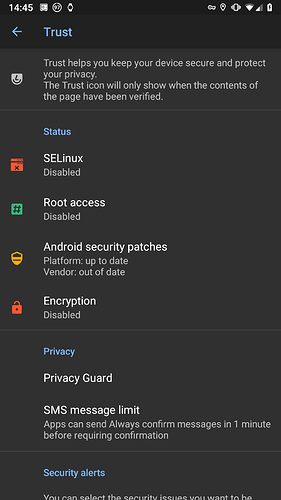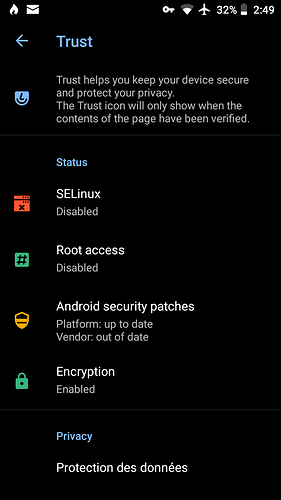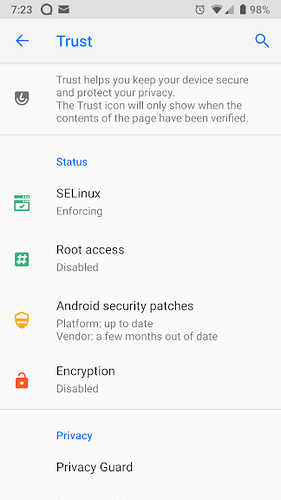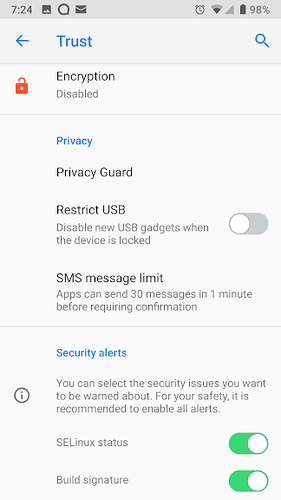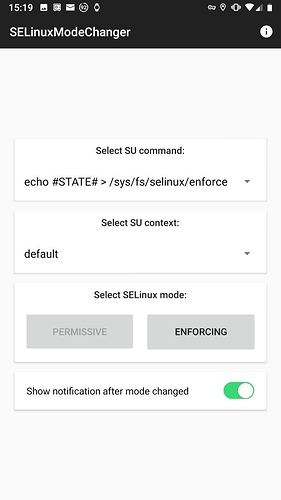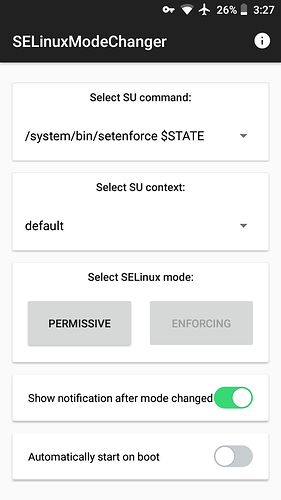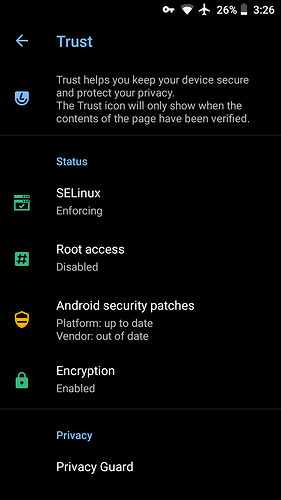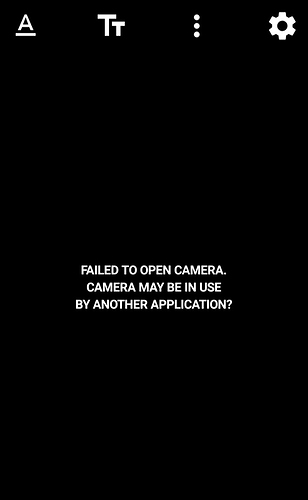Im using /e/ version for Samsung J5lte.
I havent found how to turn SELinux on. Is it already implemented?
Sure, it is. Pls have a look under Settings/Trust. There it should be enabled
(I have disabled it manually)
There is an app ‘SeLinux permessiver’ with which you can change the status.
@Anonyme its the same in mine.
@harvey186 how have you did it? Maybe to turn it on is the same steps.
@harvey186 i will try it.
That’s the standard. I have to turn of, because I don’t have all SePolicies for my self build device. And with SeLinux enabled it won’t start.
Here is the app I found (easy to use, looks like it’s the same Harvey just posted) :
https://f-droid.org/en/packages/com.mrbimc.selinux/
Just downloaded the app SELinuxModeChanger using F-droid. The app couldnt change the SELinux status because my device is not rooted. Maybe I should root my device so I can have SELinux on “Enforcing” mode. Anyone have SELinux on “Enforcing” mode in a not rooted device?
Yes, without root, you can’t change the status
And Yes @Anonyme that’s the app I’m using
I switched from enforcing to permissive since the camera (both in OpenCamera and Signal and probably everywhere) doesn’t work.
Actually when I select Permissive, it shows Disabled. Which explained why it has always been “Disabled” even if the default setting is supposed to be “Permissive”.
If you enable SELinux the rules must be set correct otherwise you’ll get all sorts of trouble, it even may not boot!
Hi everybody…
Let’s start from the start.
What is SELinux? Thanks.
Security Enhanced Linux is a Linux kernel security module. Sort of a security layer on top of the file permission system.
Over the years I notice that SELinux Enforcing is usually the default, especially on official ROMs with default kernels. Enforcing may be more secure but sometimes gets in the way of how I work so I’ve always switched to Permissive via some method or other.
I can’t find this on FP2, what version of /e/ are you using here?
it on android pie …
Settings > Security & Privacy > Trust