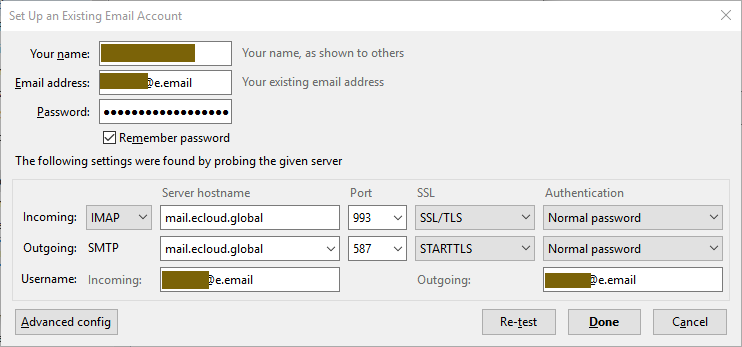In order to access the mailserver of /e/ with Mozilla Thunderbird, you should use the following settings:
Just out of curiosity, why “Normal password” as opposed to “Encrypted password”?? I see that SSL/TLS and STARTTLS is being used, so why is the Authentication not “Encrypted password”??
Again, just curious 
Additionally, should I be using an App password (Security → Devices & sessions → Create new app password) instead of my actual account password?? If so, how do I go about setting that up??
Right now I’m getting an error unless I use my actual account password:
![]()
![]()
Just asking because I thought the “App password” option was the safer route to go when using external tools like Thunderbird.
The intention oft encryption is, that besides the intended target, no other Person can identify or guess the content of the message.
SSL/TLS already provides this encryption. Sending an encrypted password within a SSL/TLS communication would be redundant.
On my Nougat phone I was unable to find this app-password setting, so I can not tell you what this setting does.
But the password for the mail server can only be changed on the mail server itself.