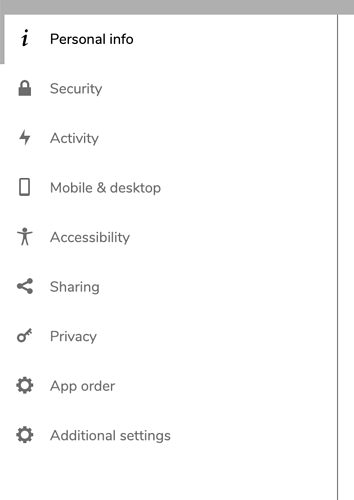@harvey186 copying the part where Alexis gave a solution to the problem
…
I have just tried and have been able to change my recovery address on my side. As there is indeed no ‘save’ button, it is true it’s difficult to know what to do.
Can you try this and see if it works?
- Go to https://ecloud.global/settings/user and change your recovery email,
- Don’t reload the page
- On the left handside menu, click on another category like Security or Activity
- Go back to Personal Info and see if the email change remained.
It worked for me and i received a confirmation email about the change.