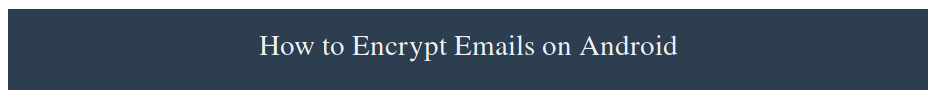After installing eel 0.5-201902073130 found a new default application, so started looking for some tutorials about the app.
Screen-shot copied from: https://pixelprivacy.com/resources/encrypt-your-emails/https://github.com/open-keychain/open-keychain/wiki
GPG Tutorial
https://www.futureboy.us/pgp.html
Simple beginners tutorial:
https://pixelprivacy.com/resources/encrypt-your-emails/
To enable PGP/MIME encryption, you need the K-9 Mail app and OpenKeychain, both available
Follow the steps below:
Step #1 - Install the OpenKeychain app.
Step #2 - Select “Keys” and then select “Create My Key” to generate your PGP key.
Step #3 - Next, install the K-9 Mail application. Walk through the simple installation steps of the app and set up an email account.
Step #4 - Once the app is installed on your Android device, go to Menu -> Settings -> Account Settings.
Step #5 - Locate and click on the “Cryptography” button, then click “OpenPGP.”
Step #6 - Then, select “OpenKeychain,” which you’ve just installed.
Now you’re ready to send and receive encrypted email messages in K-9 Mail.
Note: remember that, when using PGP/MIME encryption, you’ll need the public encryption key of the recipient. So, you can encrypt the message with their public key and they can decrypt it with their private key.
This means that the other party also needs to use PGP encryption, otherwise it’s not possible.
If they want to send encrypted email messages to you, they’ll need to encrypt it using your public key, so you can decrypt it with your private key.